When it comes to awarding employees for a job well done, certificates are the way to go. They're also a great way of recognizing new accomplishments and skills. No matter the occasion, you're sure to find a template from our wonderful list that makes the cut.
For designers, finding the best Adobe InDesign certificate template is never easy. Luckily, we did our homework and found 15 brilliant INDD certificate layouts for you to use. Each certificate layout meets our exacting standards, ensuring that you'll have great results.
Needless to say, you'll love working with these templates. Plus, your clients will love seeing the end results.
Why Choose Adobe InDesign Certificate Templates?
Here's a great reason: simplicity.
By their nature, Adobe InDesign certificate templates are simple and easy to use. Everything you'll need for a successful project is already included in the INDD file. The bleeds, margins, and elements are set up and ready for print. All you'll need is your own text and a few tweaks to wrap things up.
Also, Adobe InDesign offers powerful typesetting and design tools for unleashing your creativity. Additionally, InDesign is compatible with the entire Adobe design suite. That makes it easier to make changes and edits across multiple platforms.
Dive into our top list of the Best Certificate Templates for Adobe InDesign.
1. Certificate Template
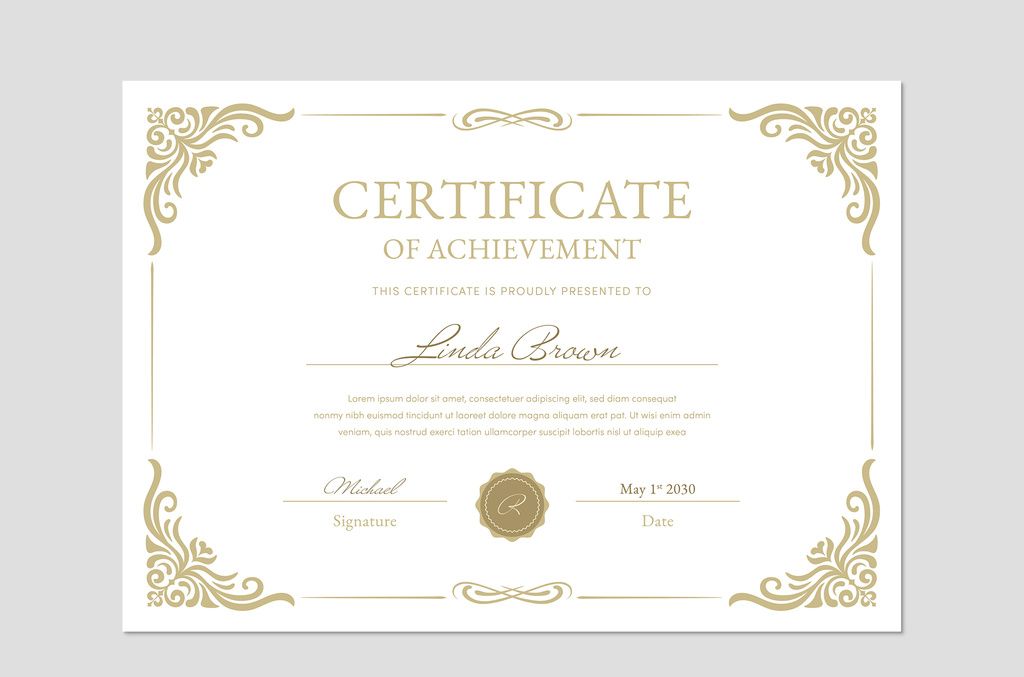
2. Modern Certificate with Creative Pattern
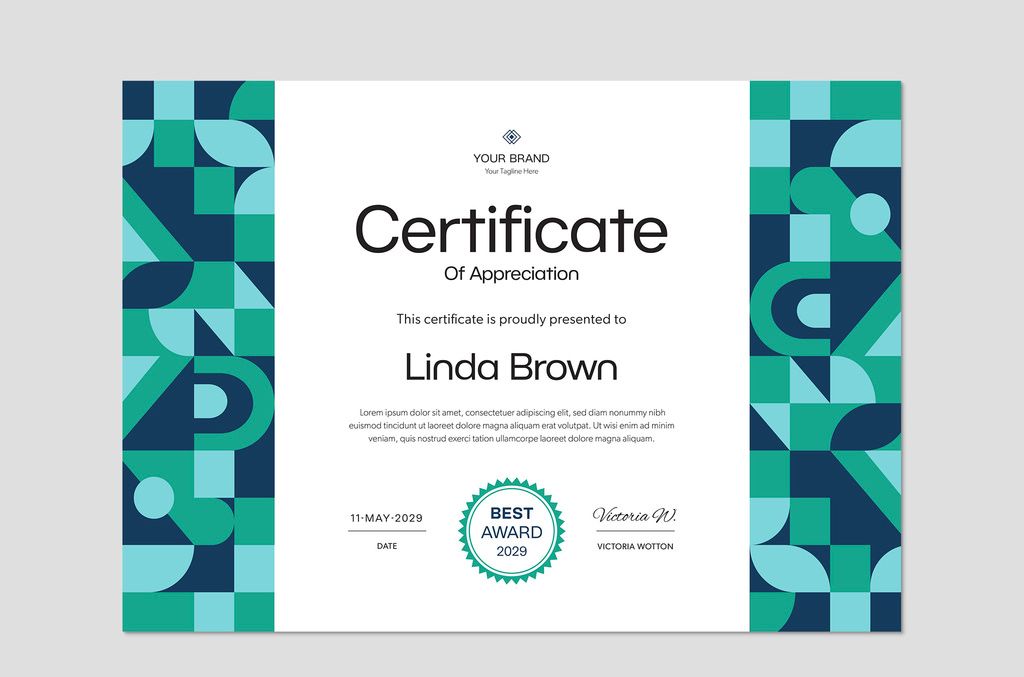
3. Blue and Teal Certificate Layout with Photo Placeholder

4. Certificate Layout with Blue and Gold Accents

5. Multipurpose Certificate Layout
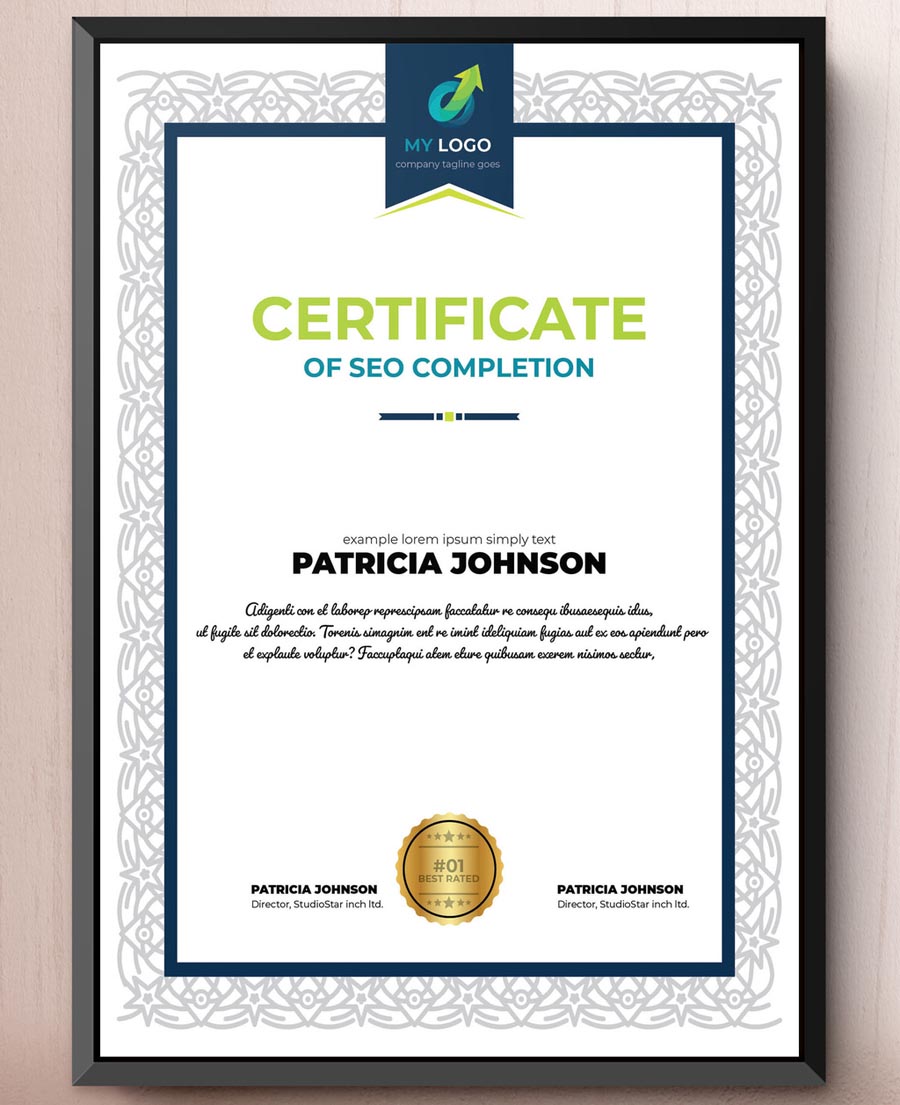
6. Certificate Layout with Yellow Gradient Triangle Elements

7. Portrait and Landscape Certificates with Signature Layout

8. Creative Teal Certificate Layout

9. Certificate Layout With Yellow Accents

10. Rose and Grey Award Certificate Layout
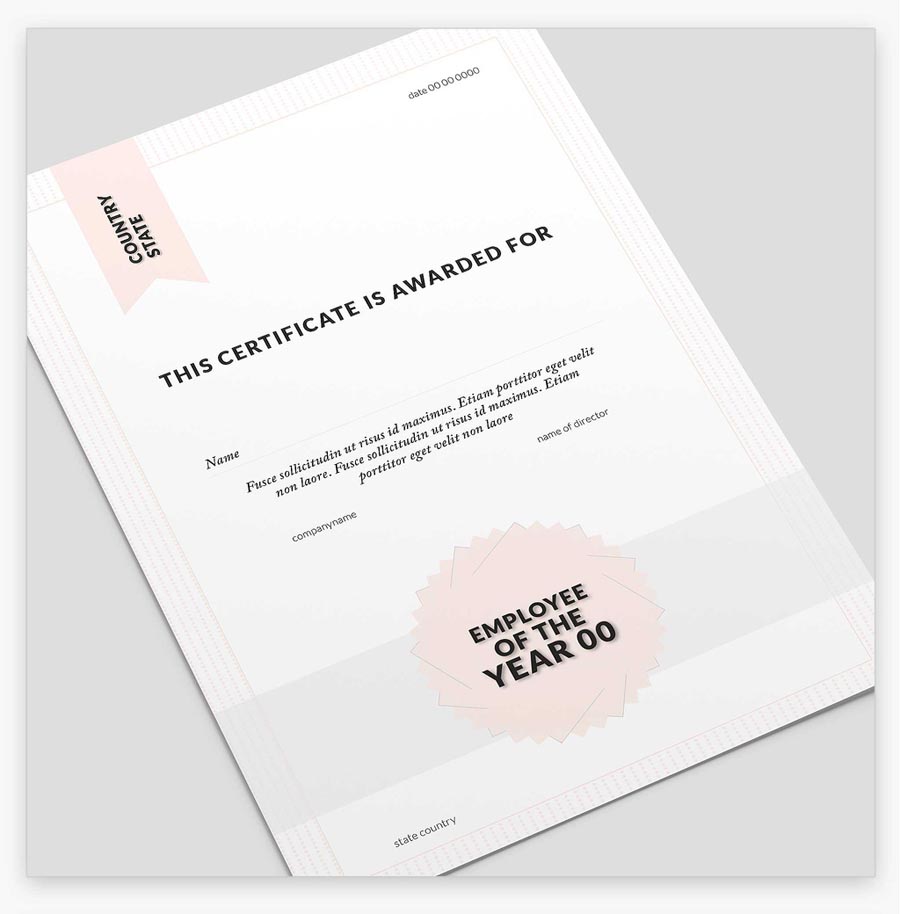
11. Colorful Certificate Layout Set

12. Set of Certificates with Fun Doodle Border
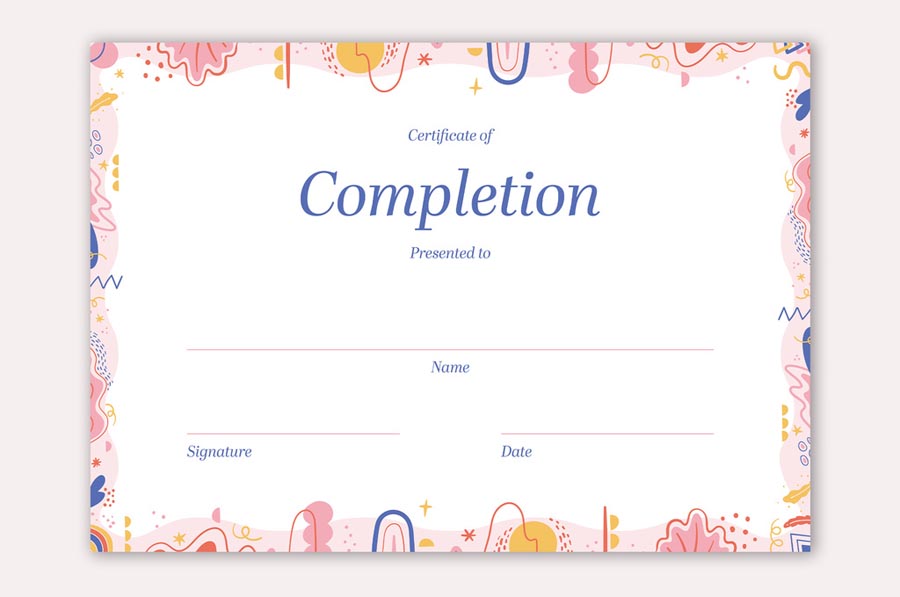
13. Certificate of Appreciation

14. Certificate Layout with Blue Border

15. Elegant Certificate Layout

Final Thoughts: Tips for Choosing the Right Adobe InDesign Certificate Template:
That does it for our complete list of the 15 best certificate templates for Adobe InDesign. All in all, you'll love working with our premium picks. And with so many options to choose from, the possibilities are never-ending.
Still, there's plenty to consider if you want your project to wow clients. Take your paper stock, for instance. The look and feel of the paper can have a tremendous impact on people. Recipients will always appreciate the heftier feel of heavier, high-quality paper. In comparison, lightweight paper feels flimsy and can even devalue the certificate's importance.
Also, make sure the award's color scheme matches the tone of the achievement. Neons and pastels can liven up whimsical and goofy awards. For serious professional achievements, though, stick with blacks and grays on white or parchment paper.
Finally, be careful with the font selection. Our INDD certificate templates already have the right fonts included. Even so, you may have your own fonts in mind. If so, don't go overboard with the font selection. You'll only need two or three fonts and only a couple of font sizes, in most cases. Going overboard can clutter the layout and make the certificate harder to read.
Check back with us for more premium Adobe InDesign templates like the ones above. Don't forget to share your thoughts about our top picks in the comments below. We can't wait to hear your feedback about our current selections.





