Newlyweds aren't the only ones who rely on photo albums to capture cherished memories. Photographers also use photo albums to showcase their best works. Some photo albums also pull double-duty as portfolios and lookbooks.
Whether you're working on a photo album for yourself or a client, you want only the best of the best. As you'd expect, we've come up with a list of the best photo album templates for Adobe InDesign.
Our list features a wide variety of premium designs to choose from. No matter which one you choose, your clients will love the end result.
Why Use Adobe InDesign Photo Album Templates?
When it comes to fast turnaround times and smooth workflows, it's hard to beat Adobe InDesign. After all, the software is the gold standard for creating and editing INDD templates.
InDesign photo album templates give you a solid foundation to build upon. Each template comes well-sorted with easy-to-edit layers, text frames, and more. The flexibility each template offers lets you customize to your heart's content.
In the end, InDesign photo album templates help you save time and effort. Less time spent struggling with projects means more time enjoying your completed work.
Take a closer look at our list of Beautiful Photo Album Templates for Adobe InDesign
1. Black and Green Minimal Style Photobook Layout
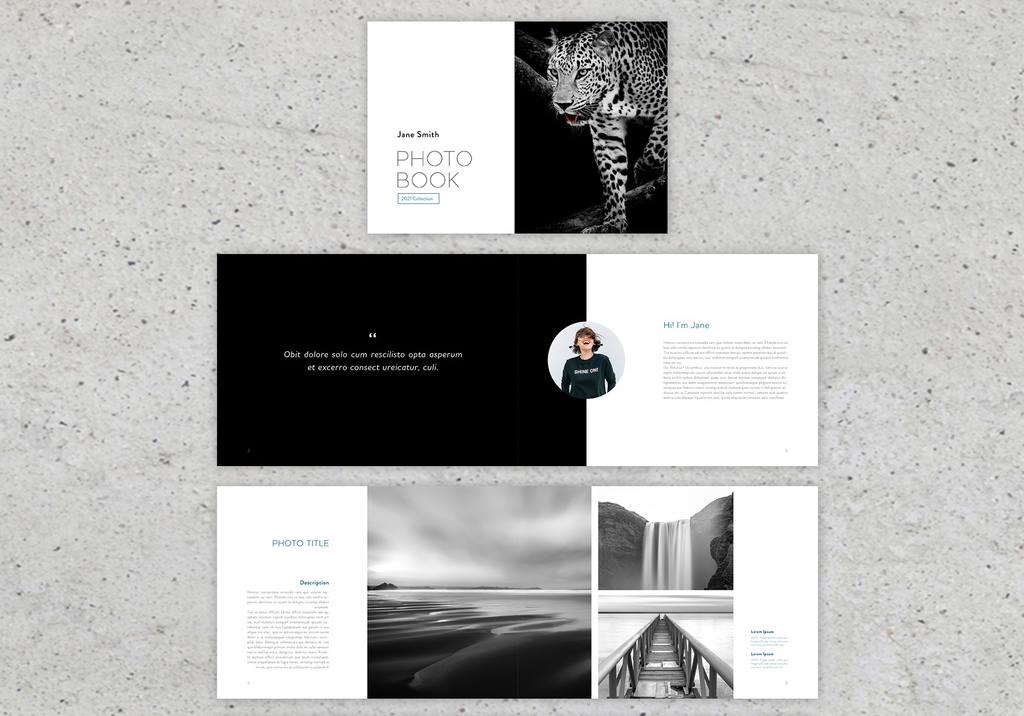
2. Square Photo Album

3. Photo Album Layout with Green Accents

4. Photo Album Book Layout
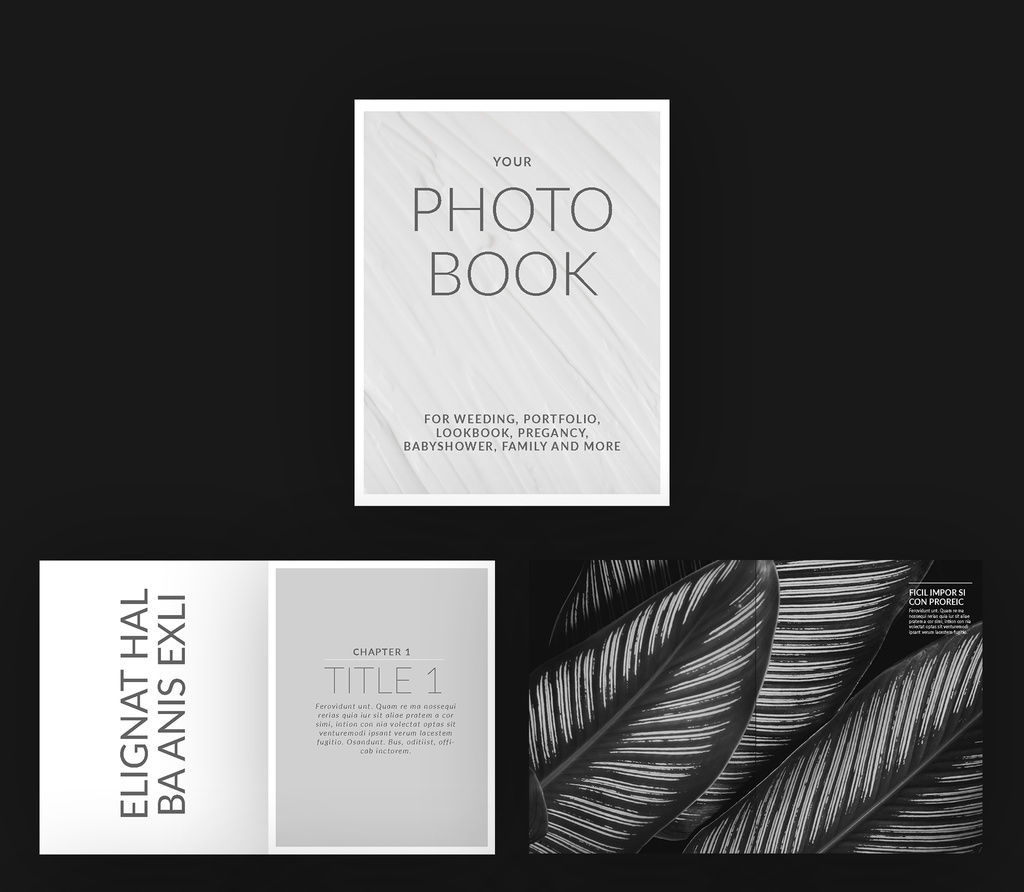
5. White and Tan Photo Album Layout

6. Photo Book and Text Layout
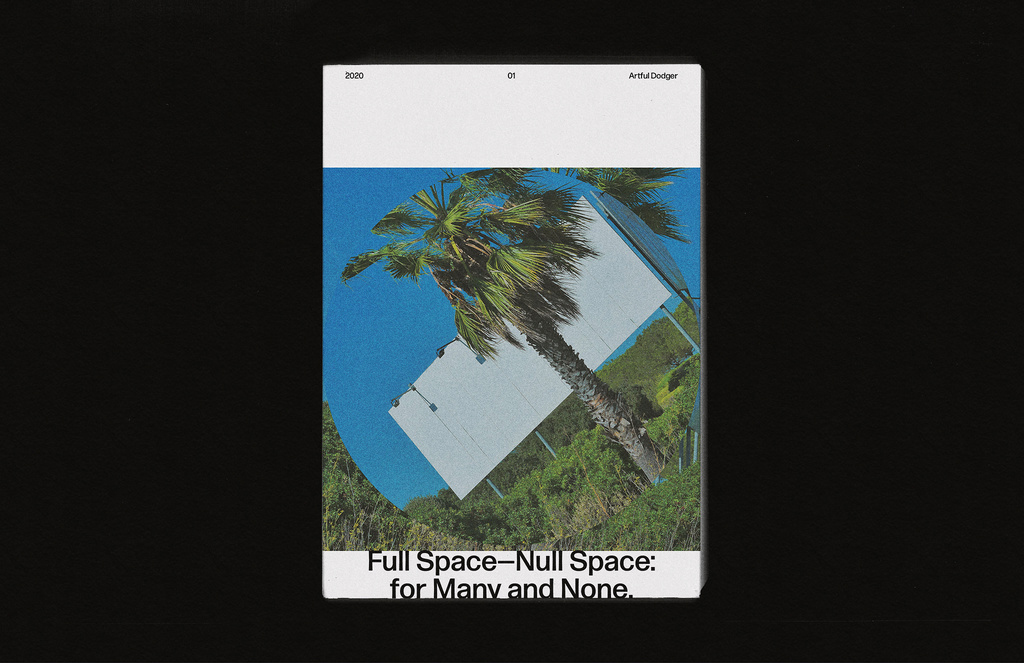
7. Photo Album Layout with Pastel Pink Accents

8. Photo Album Layout with Pink Accents
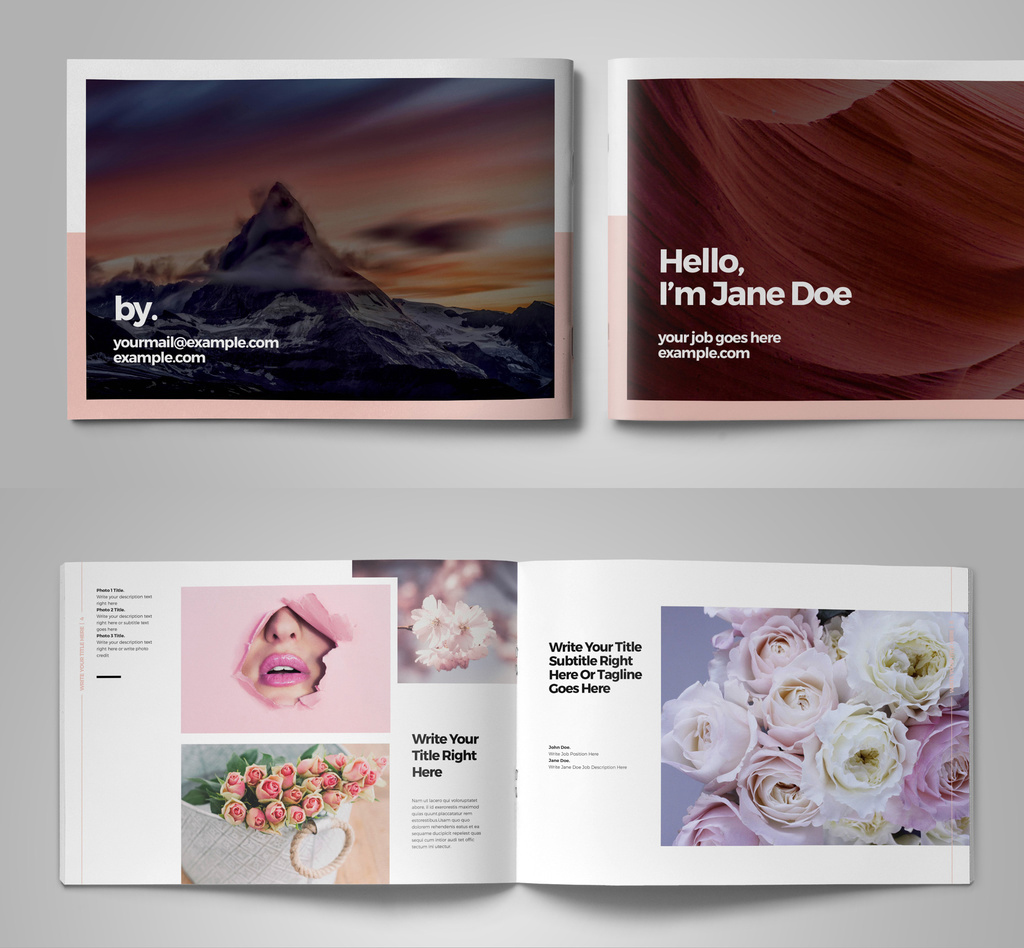
9. Photo Album Layout with Grey Accents
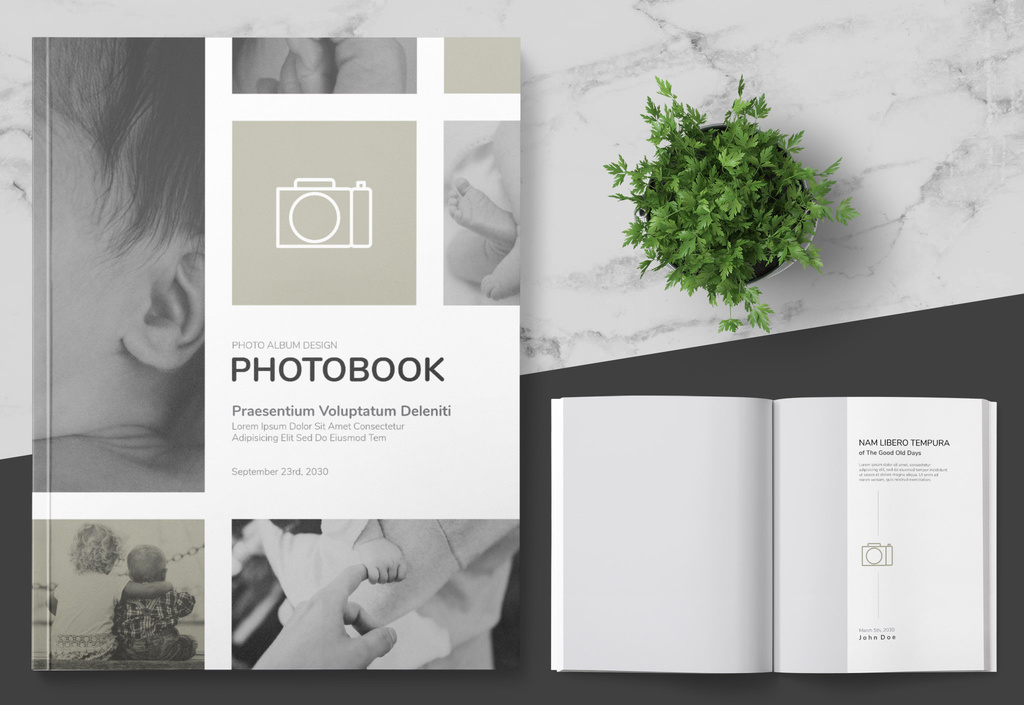
10. Square Photo Album Layout with Peach Accents
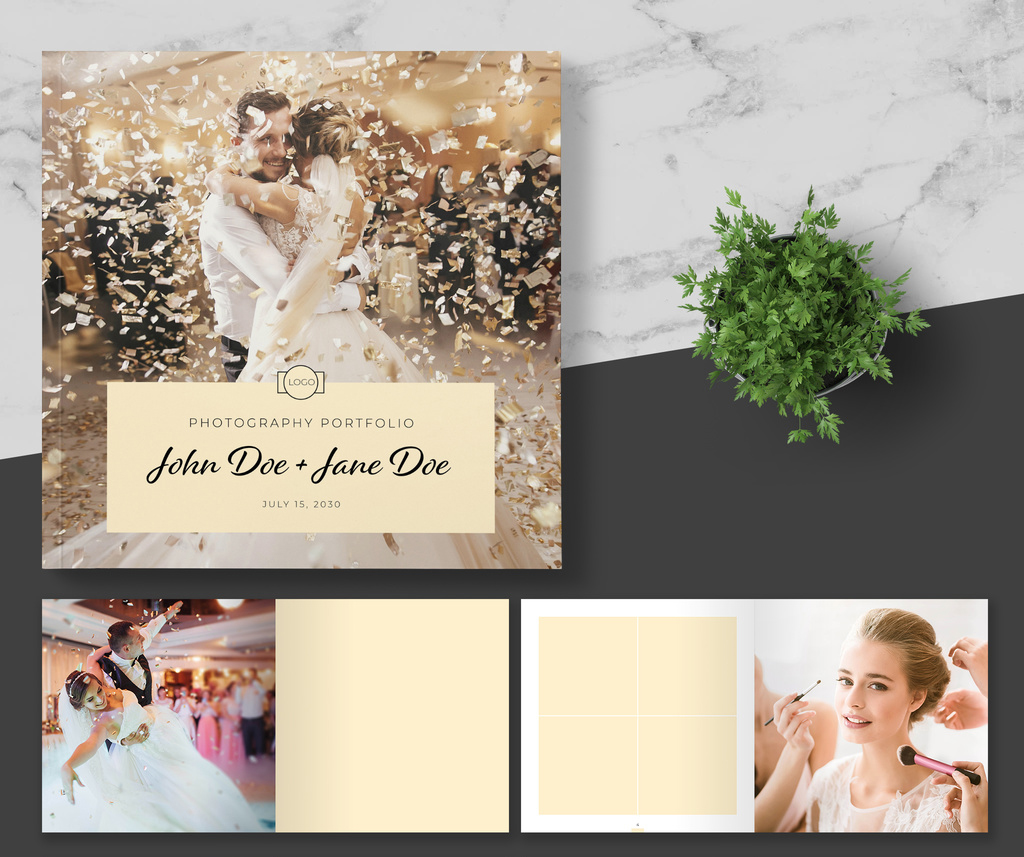
11. Photo Album Layout with Tan Accents
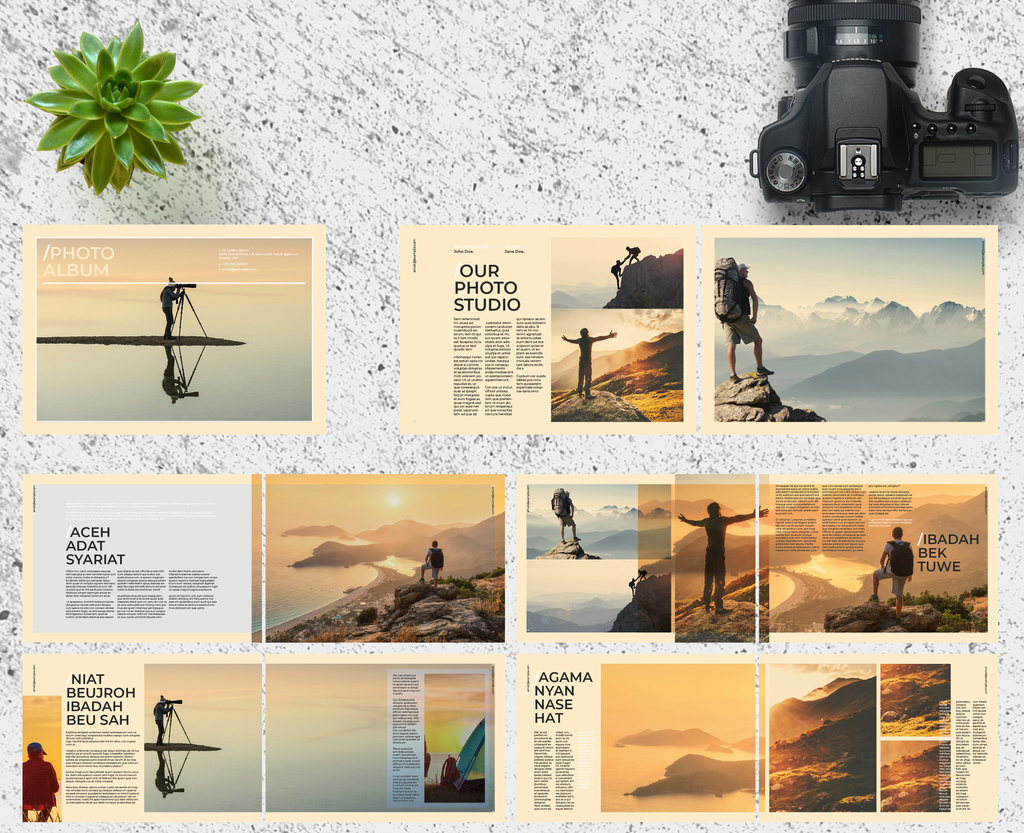
12. Wedding Photo Album with Teal Accents

13. Grey Photo Album Layout
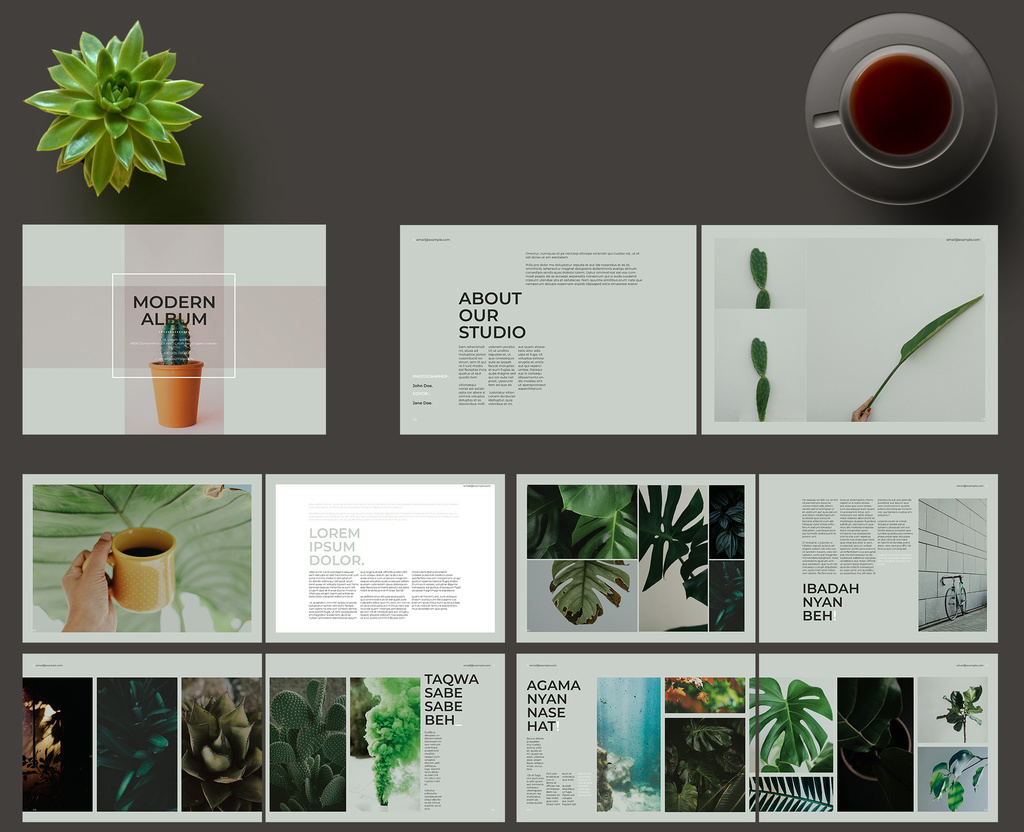
14. Square Photography Album Layout with Dark Green and Yellow Accents

15. Landscape Portfolio Layout

16. Instant Photo Album Layout with Black Accents
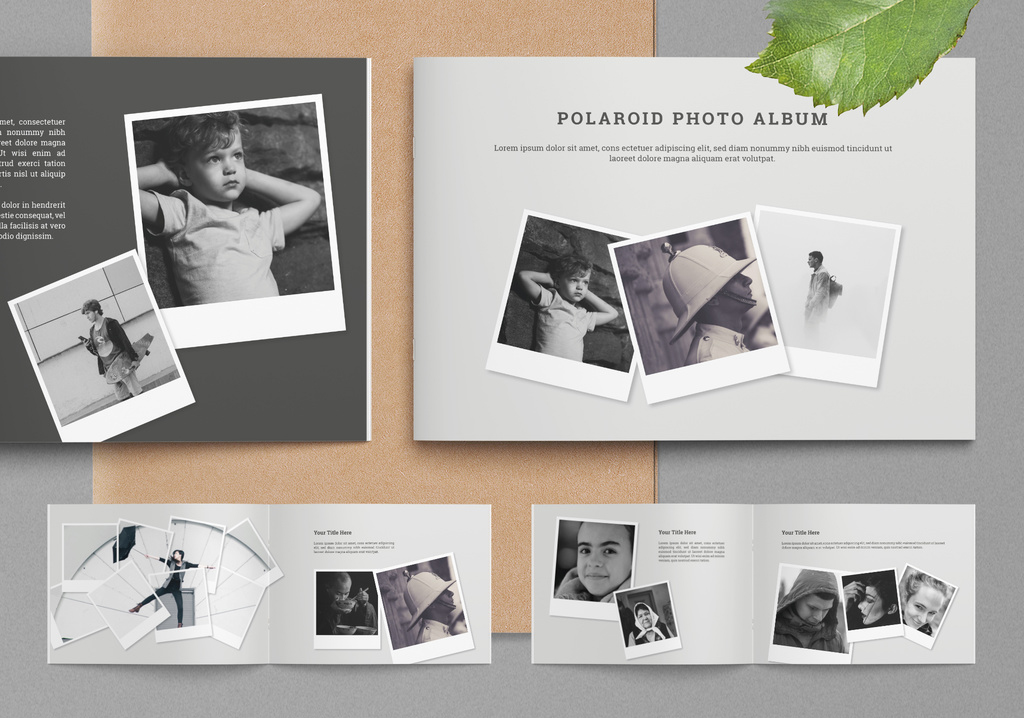
17. Horizontal Photo Album Book Layout
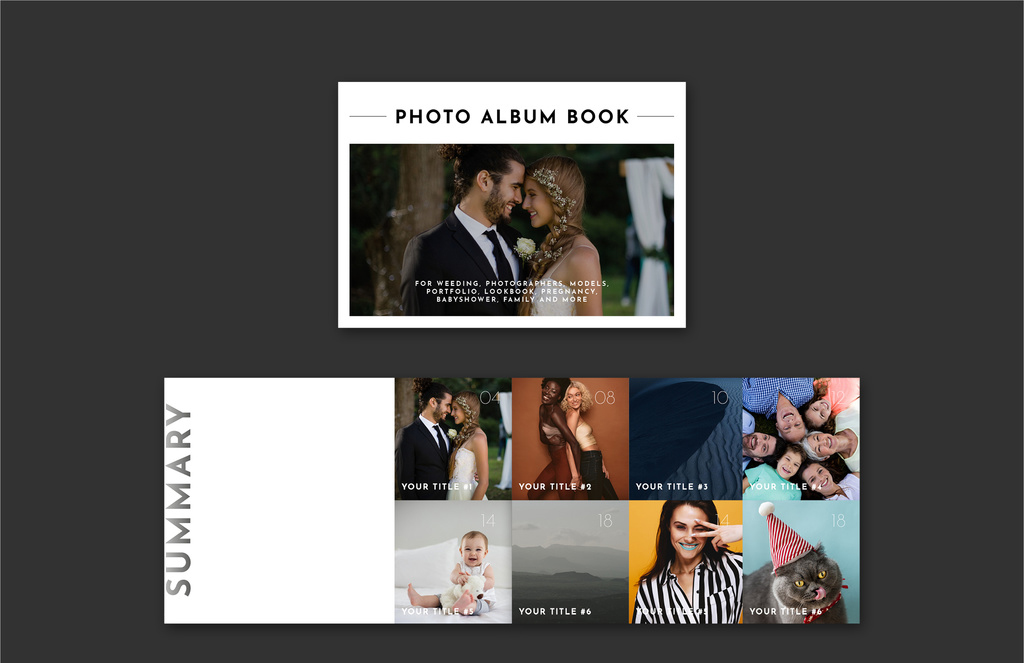
Final Thoughts for Choosing the Best Adobe InDesign Photo Album Templates:
That wraps up our list of the best InDesign photo album templates. Chances are you've found at least one that captures your imagination. If you have your own suggestions, don't hesitate to let us know in the comments.
Finding great photo album templates for InDesign is never an easy task. With that in mind, we're throwing a few album-hunting tips your way. Here are a few things to keep in mind as you sort through our templates list.
As you'd expect, your images are the most important part of your photo album. The crisper and higher quality the image, the better. Images from high-end DSLR cameras are best, but today's smartphones offer surprising camera quality.
Moreover, vary your spreads to keep readers interested. You can spice things up by scattering your most common layouts throughout the album. That way, readers won't see the same layout over and over again.
Also, keep focal points in mind when considering image placement on each spread. Photos with a big visual impact should have their own spread with a full bleed. You can also group a large photo with several smaller, supporting photos.
In the end, people use photo albums to tell a story. With event-based photo albums, grouping photos in chronological order is the way to go. Don't be afraid to arrange photos in a way that creates a compelling narrative.





