Your clients need social media posts fast and often! This means demands for content from your clients can come with short notice. You need to be able to produce social media posts for your clients much quicker than other projects. This is why InDesign social media templates are such a great resource for graphic designers.
Why use social media templates?
Social media platforms are busy and full of noise. Your clients want to stand out from the crowd. To do this you need to create posts that not only communicate a message but look great.
Using templates can save you time. But, you need to consider your clients brand and choose your social media template with care. It must sit next to your clients brand, and be recognisable to their customers. Be mindful of brand guidelines and the post content and choose a template to complement this.
We know that your clients will want their social posts quickly. So, we have made these InDesign social media templates easy to work with. They are set up with layers for every element, so you can open up and edit straight away.
Each template contains many post designs and sizes. This helps you to create a social campaign for your clients, with matching posts and stories.
We have created a collection of the 25 best social media post templates. We guarantee that there is a design here to complement your clients campaign. Whether they need bright and bold, organic and natural or funky and edgy the social media post template for you is here.
1. Social Media Banner Templates with Modern Contemporary Business Style

2. Social Media Banners

3. Social Media Story Stories Banner Layouts

4. Simple Social Media Story Stories Banner Layouts

5. Modern Social Media Story Templates

6. Black and White Social Media Post Layout Set
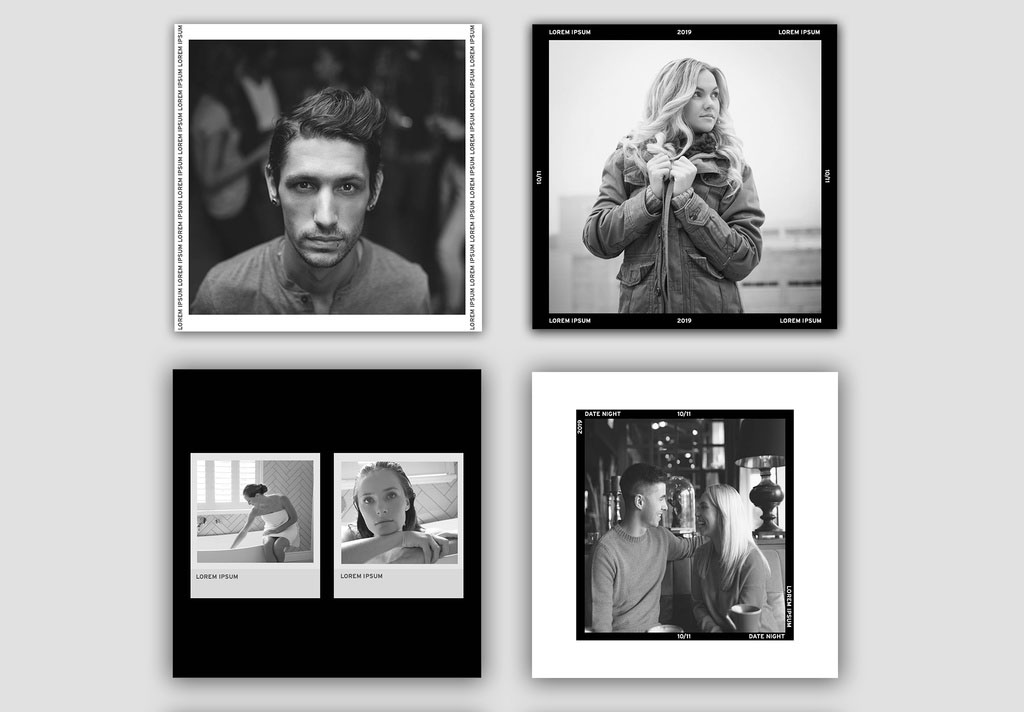
7. Fashion Social Media Post Layouts
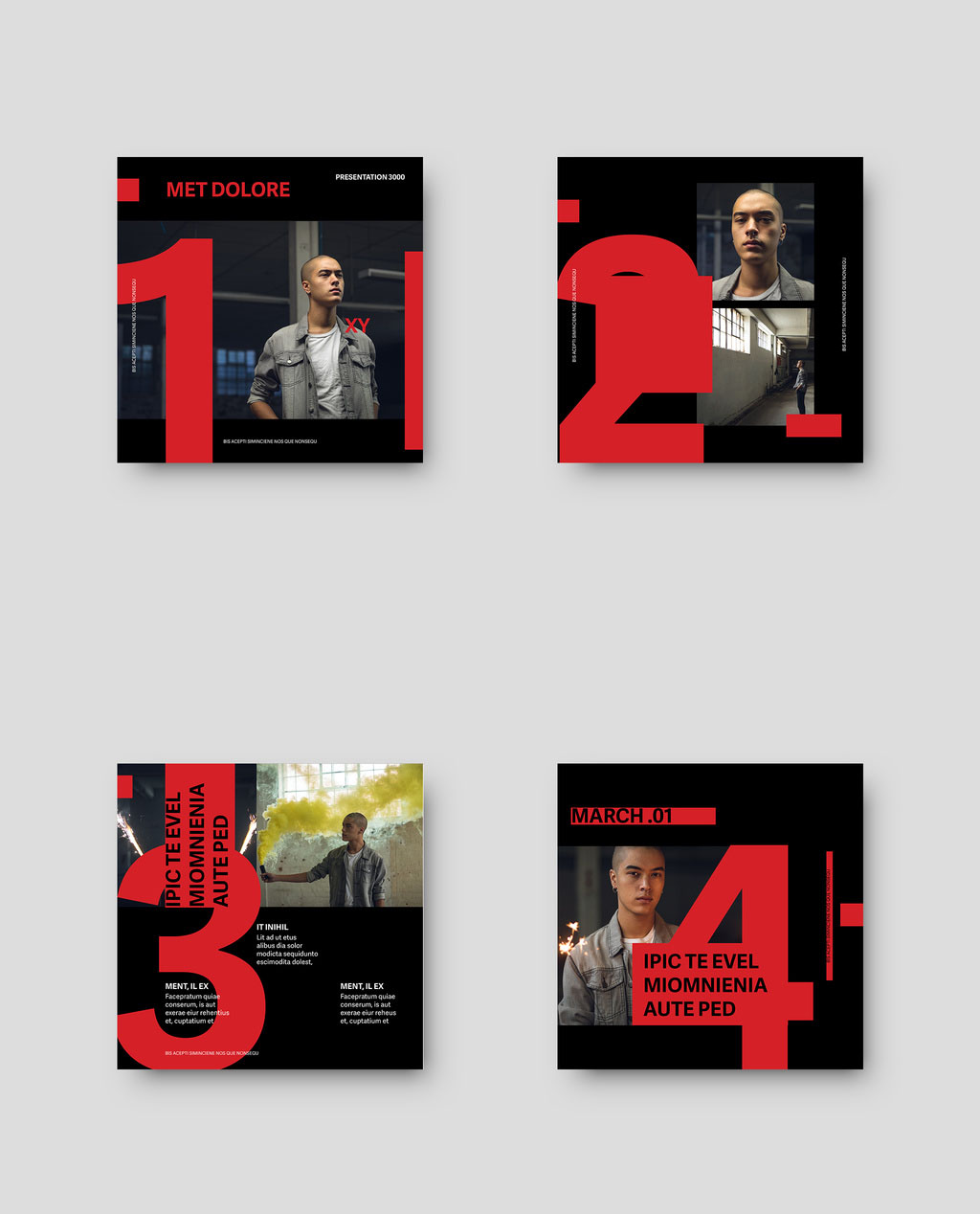
8. Colourful Social Media Set
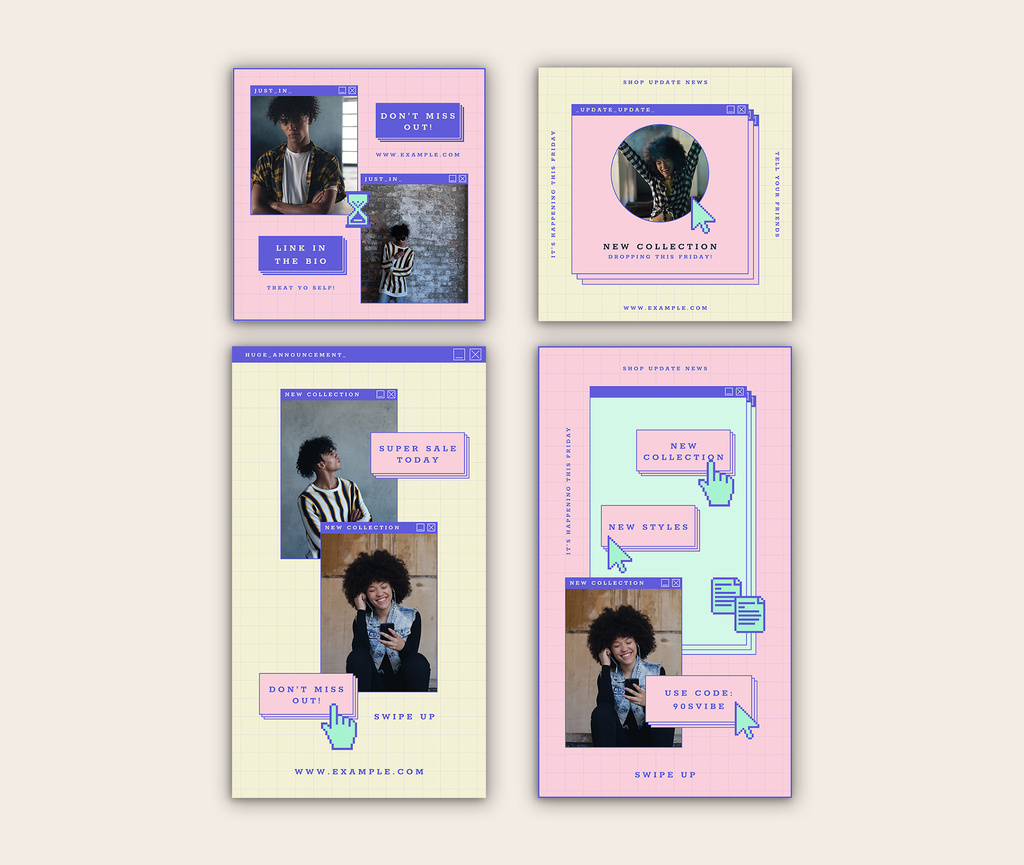
9. Set of Social Media Grids with Hand-Drawn Elements
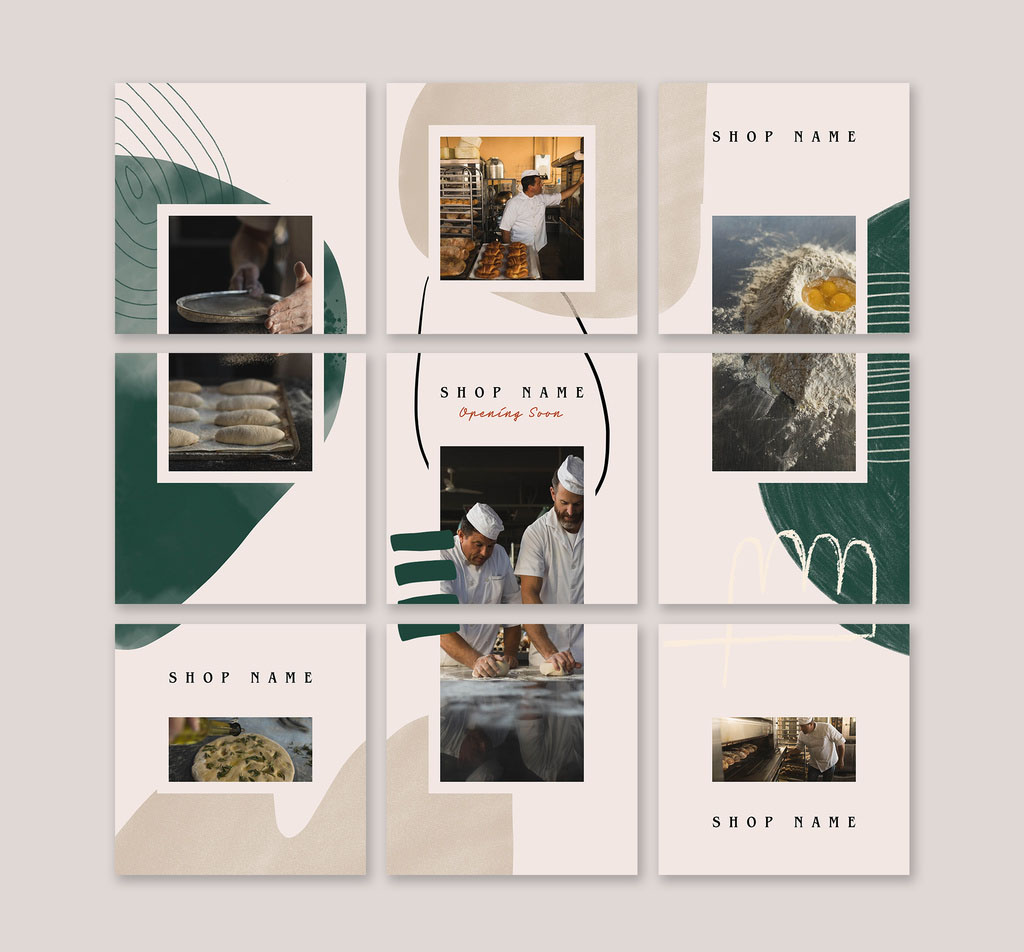
10. Social Media Post for Online Events with Blue and Yellow Accents

11. Social Media Post Layouts with Pink and Blue Accents

12. Multipurpose Social Media Post Layout Set

13. Business Social Media Layouts

14. Social Media Post Layouts

15. Food Social Media Layout

16. Gradient Social Media Layouts
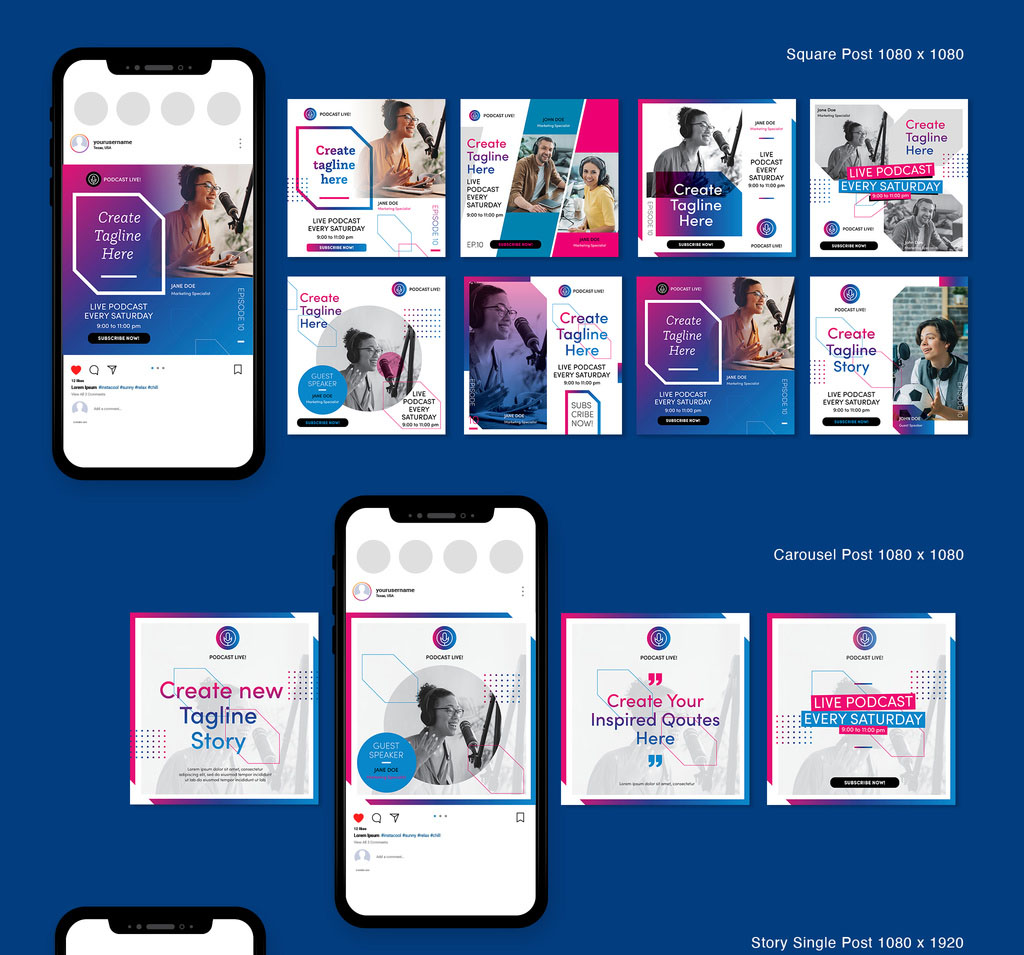
17. Black Friday Social Media Kit Layout
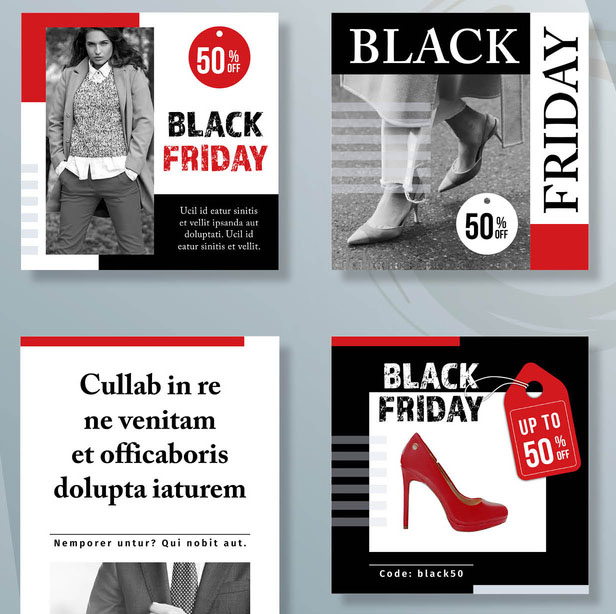
18. Business Social Media Post with Blue Accents
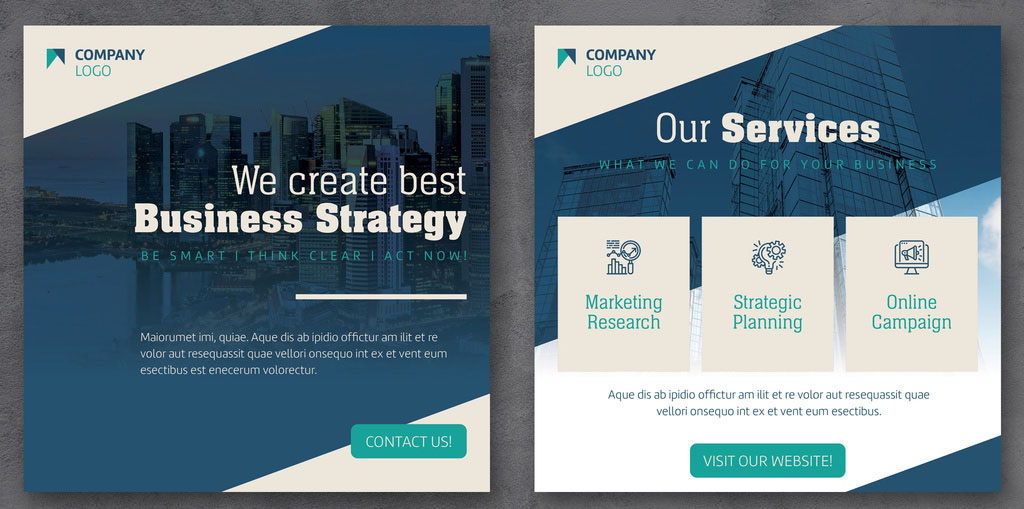
19. Social Media Post Layouts
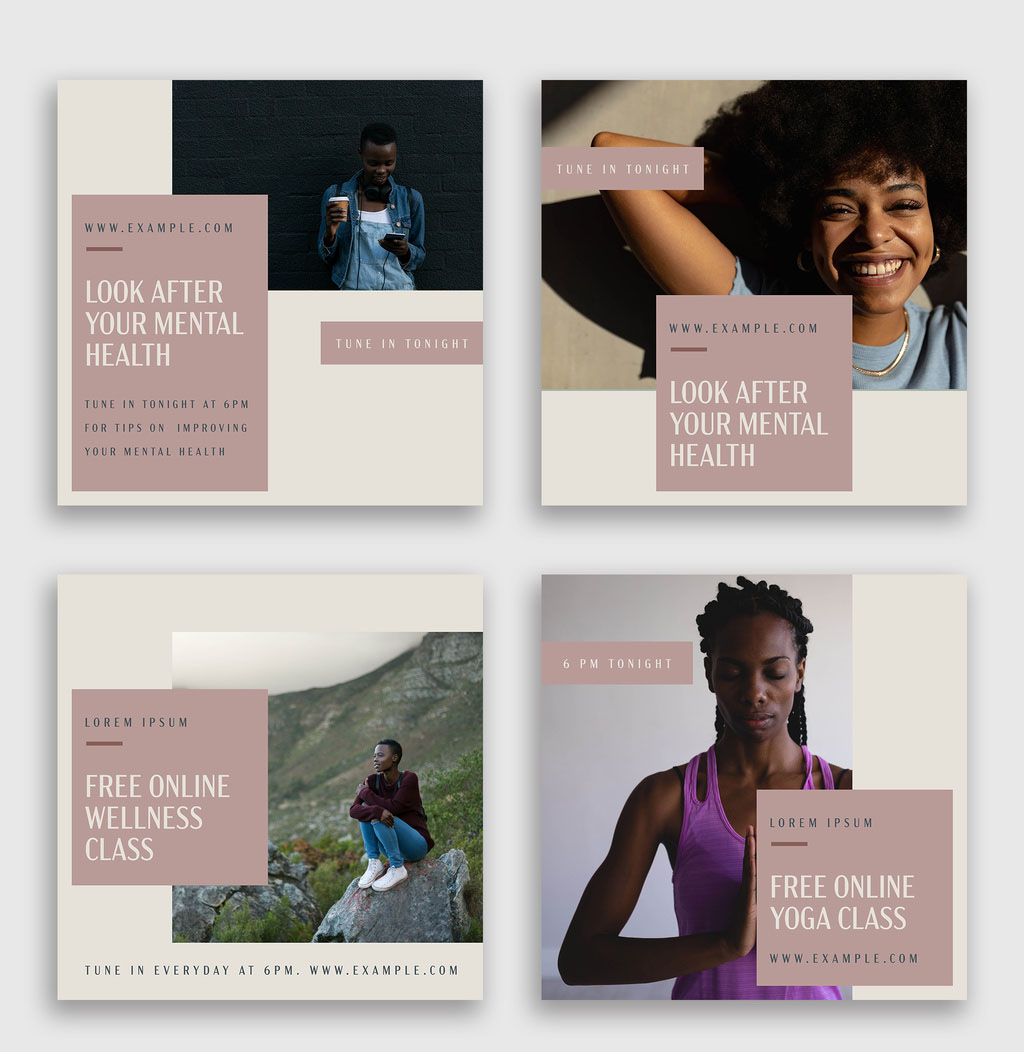
20. Fashion Social Media Layouts

21. Social Media Post Layout Set in Bold Minimalism

22. Colorful Social Media Kit with Green and Yellow Accents
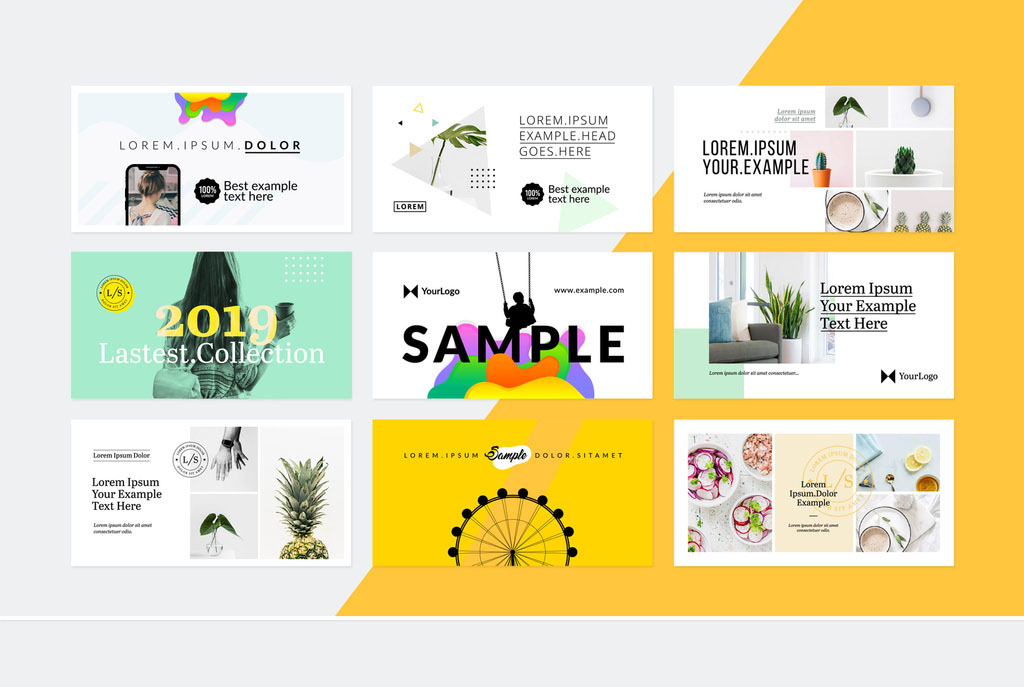
23. Social Media Post Layout Set with Orange Accent
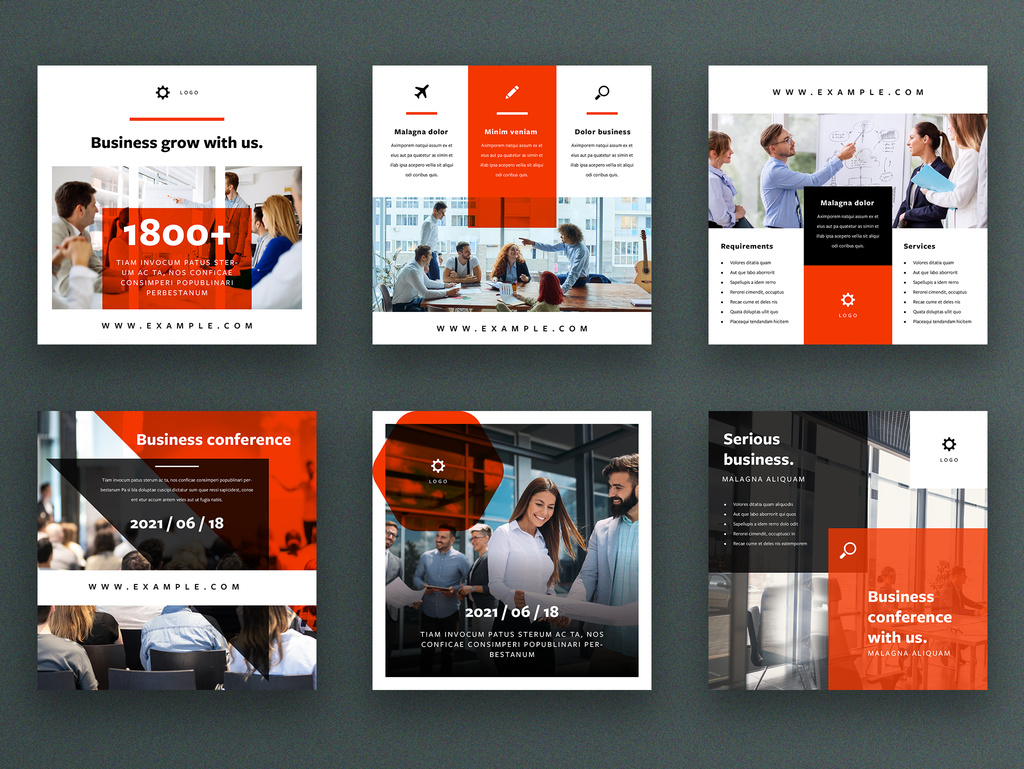
24. Gradient Trendy Social Media Set

25. Corporate Social Media Story Layouts

26. Social Media Set Layout with Decorative Elements
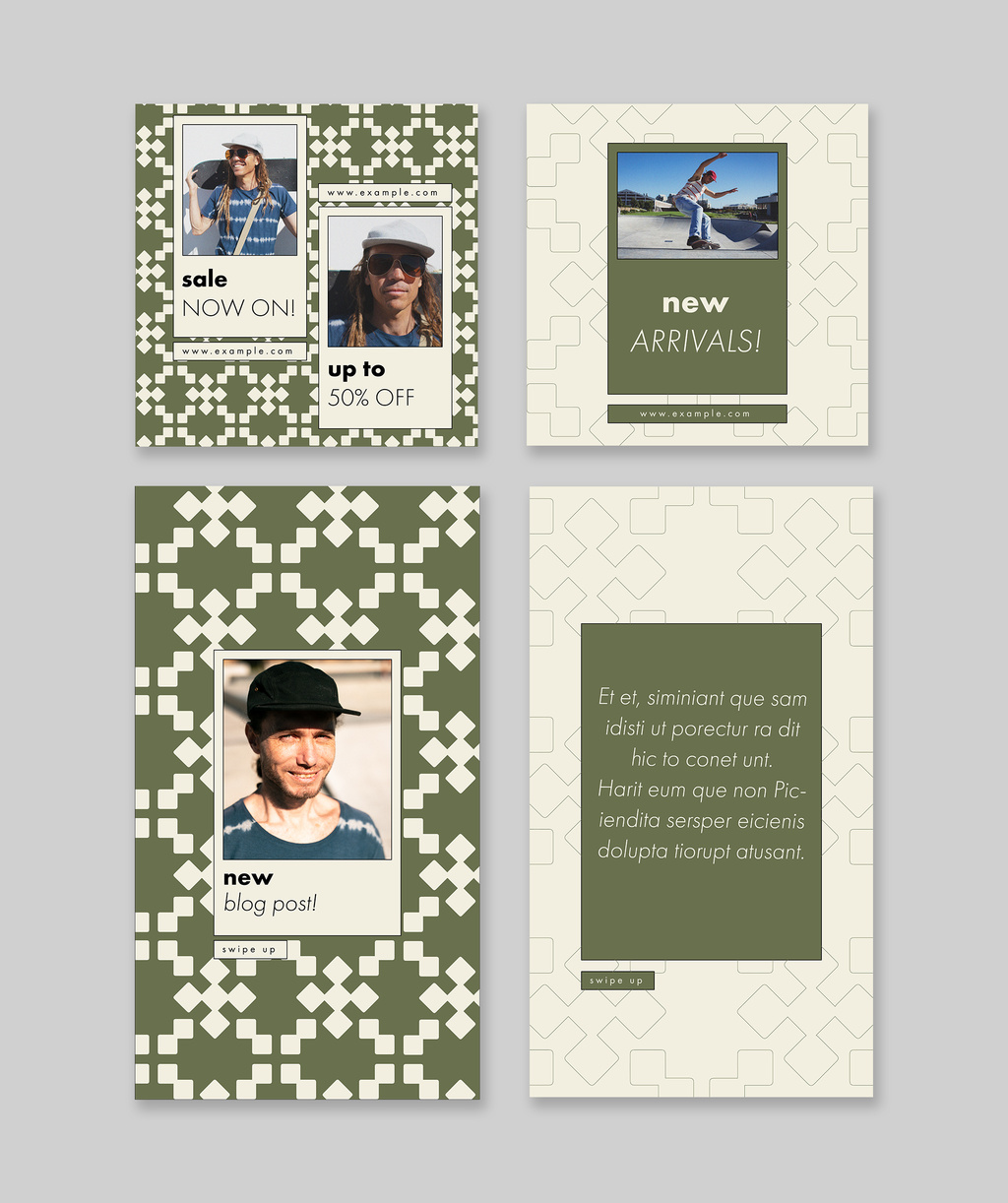
27. Set of Social Media Post Layouts

28. Social Media Post Layouts to Share Information
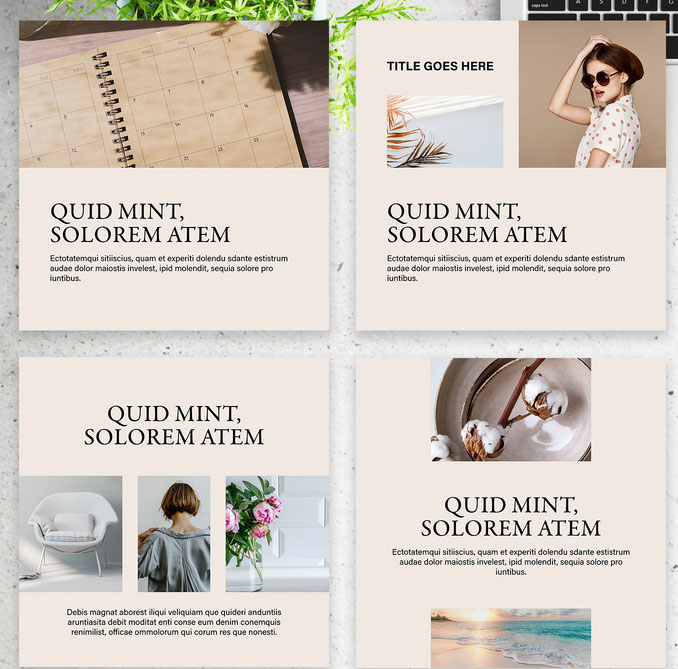
29. Modern Social Set

30. Modern Multipurpose Social Media Layouts
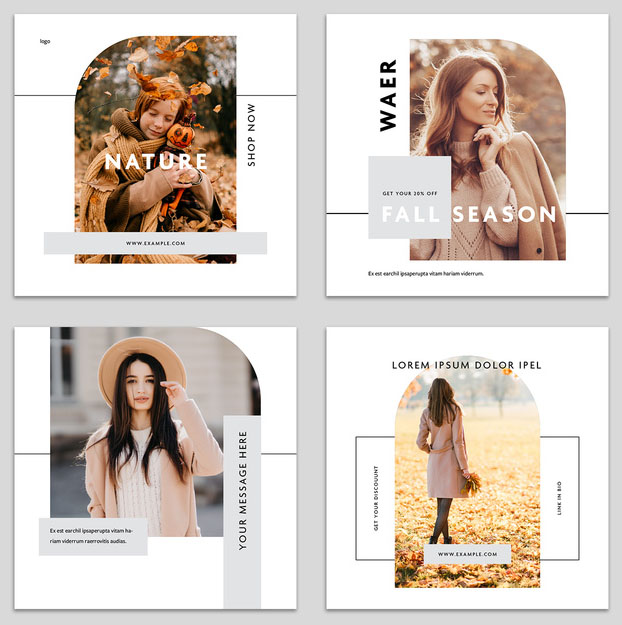
Final Thoughts on Adobe InDesign Templates for Social Media Templates
Whatever the message your client wants to share you are certain to find a social media template pack to fit.
Use these InDesign Social media templates to wow your clients with your quick and professional work. Meet their tight deadlines without an impact on quality.
Make sure you choose the right template for your client and their social media campaign. Consider brand, voice and platform!
Leave a comment below if this was a useful resource for you. Do you have any requests for social media template designs? Let us know! We are always on the lookout for new templates to develop. We want to continue to be a great graphics designer resource.
Feel free to leave a comment. We'd love to hear which of our real estate flyer templates are your faves and why.





