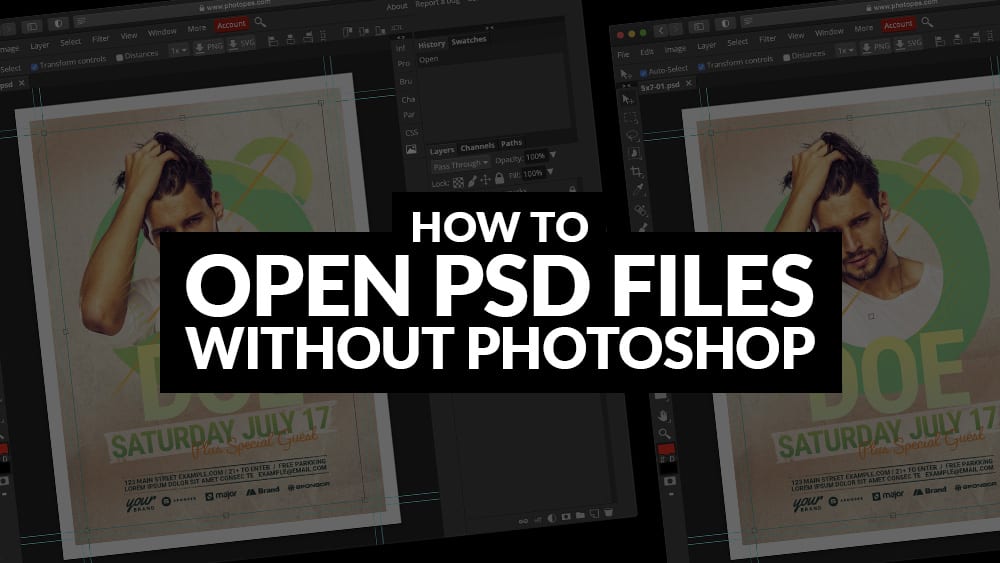When it comes to graphic design tools, few are more popular, or more powerful, than Adobe Photoshop. Adobe themselves claim that 90% of the world's creative professionals use Photoshop and over 370 million people have downloaded their mobile apps.
So it's fair to say that Photoshop rules the roost when it comes to creative work.
But what if you're not a creative professional, or you're away from your personal computer, and you need to open a Photoshop PSD file?
See also: Best Autumn & Fall Templates for Photoshop & Illustrator
Could you imagine being away on vacation and a client asks you for a quick change?
Well, lucky for you, there's a simple solution.
Regardless of whether you're on a Mac or PC, computer or tablet, there's a quick & easy way to open and edit a Photoshop PSD file – without Photoshop.
PhotoPea: The Best Free Photoshop Alternative
To open PSD files without Photoshop, you'll need Photopea. Photopea is a free online Photoshop alternative which is hosted in the cloud. It works on Mac, PC, iPad and other tablets.
Where available, Photopea will automatically load all the fonts you need and it also works with other creative file formats (like Coral Draw, Adobe XD and Sketch).
In the below screenshot, you can see that I've used my web browser to open one our DJ flyer templates. And as the screenshot shows, the template opens perfectly and is completely editable – just like in Photoshop!
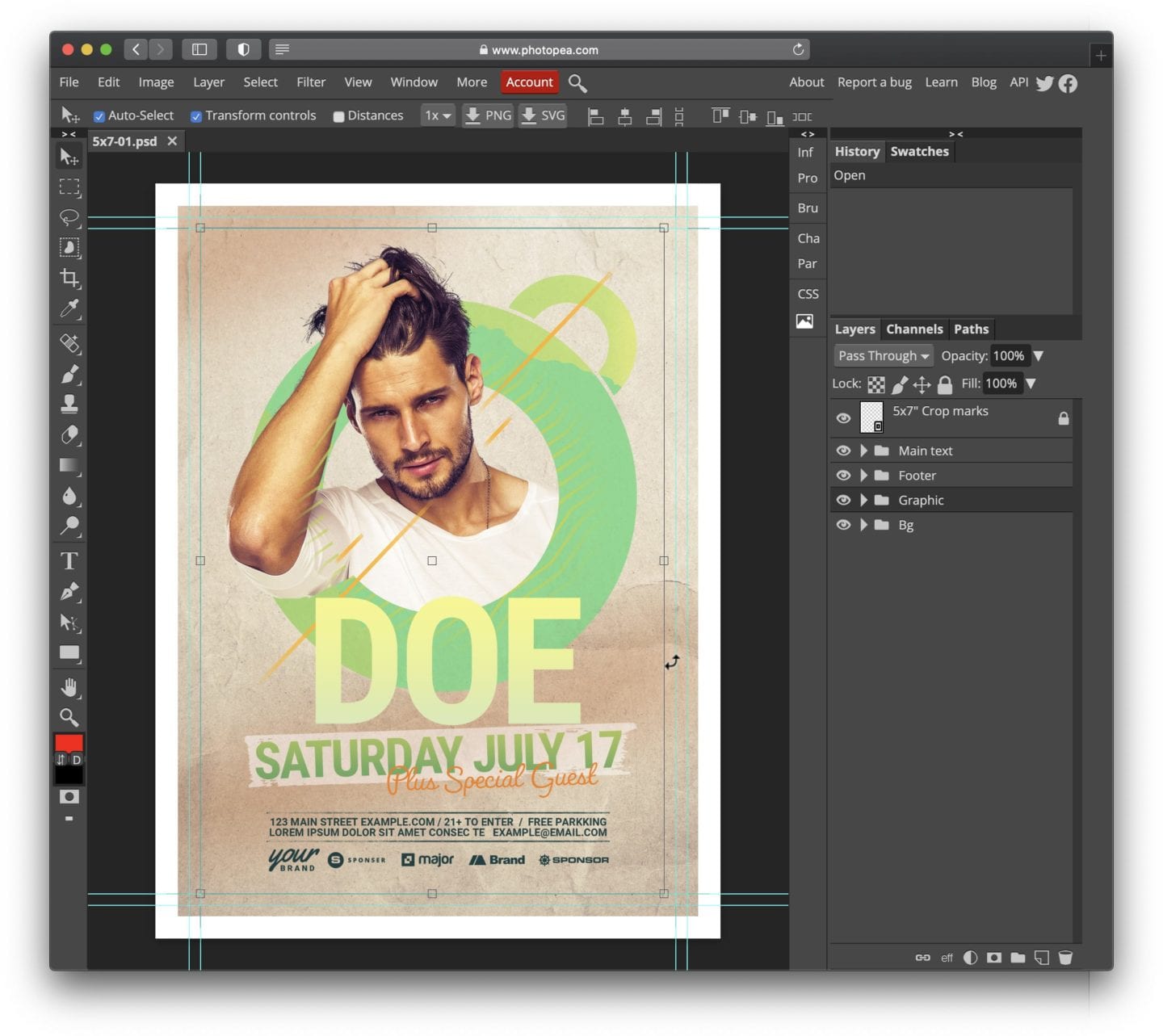
When customers purchase one of our Photoshop templates here on BrandPacks, but they don't have Photoshop, I always recommend Photopea.
Even if you're not skilled with this level of design tool, Photopea is surprisingly easy to use, and it works seamlessly with all of our templates.
Better still, because all of our templates utilise free-to-use fonts, Photopea will automatically load the required fonts for you – a feature I wish Photoshop could manage properly!
So there you have it – need to open a PSD but don't have Photoshop? Photopea is the answer.
If you find this info useful, let me know in the comments below!