As a designer, you know how important it is to have a solid brand identity. Your clients know that, too. So, it's no wonder that brand guidelines and manuals are the most potent weapon in any design arsenal.
But, it's tough creating brand guidelines from scratch on a tight schedule. Let us make your job easier with our selection of brand guidelines and manual templates.
So far, we've found 22 brand guideline templates that are worth making your own. Each one is already set up for production, so you can get things done faster. All in all, you'll find a brand manual INDD template that'll knock your clients' socks off, never mind your own.
Why Use Adobe InDesign Brand Guidelines & Manual Templates?
For designers like you, using Adobe InDesign is a no-brainer. InDesign's powerful typesetting and design features make creating print and digital material easier. InDesign also works with other Adobe programs, giving you a simpler workflow.
Each brand manual INDD file contains everything needed for a successful project. The bleeds, margins, and layers are already in place. In short, you can make your edits and tweaks with remarkable ease.
Browse our list of the Best Brand Guidelines & Manual Templates for Adobe InDesign
1. Brand Guidelines Poster Layout

2. Brand Guide Book Layout

3. Brand Manual Layout With Blue Accents

4. Orange and White Brand Guidline Brochure Layout
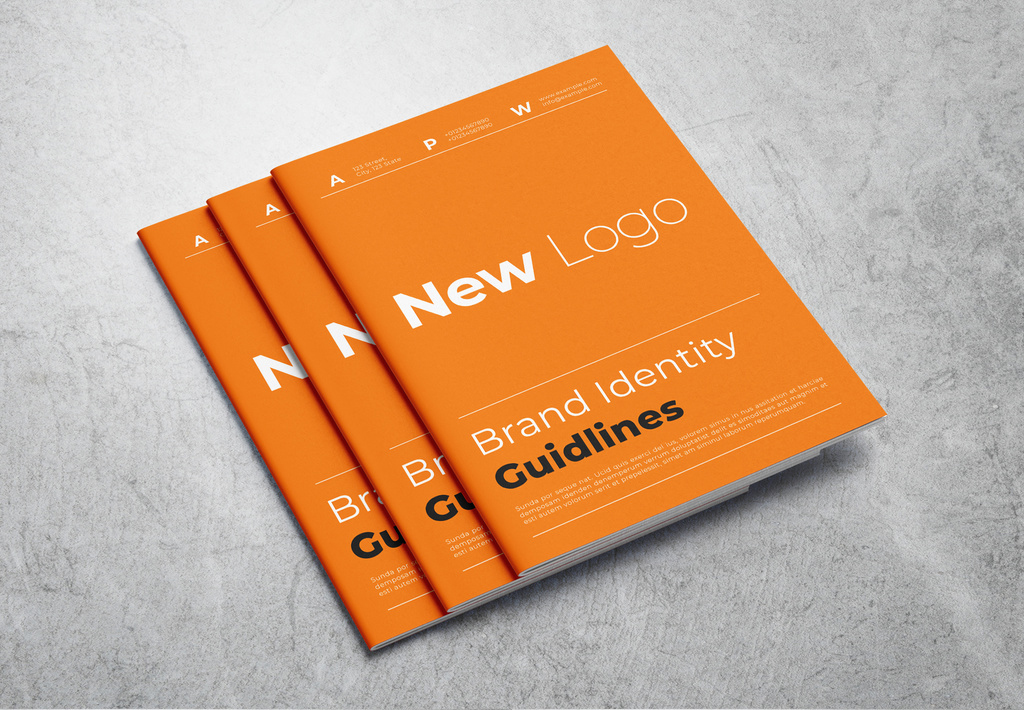
5. Brand Manual Layout with Yellow Accents

6. Brand Identity Guidelines Brochure Layout
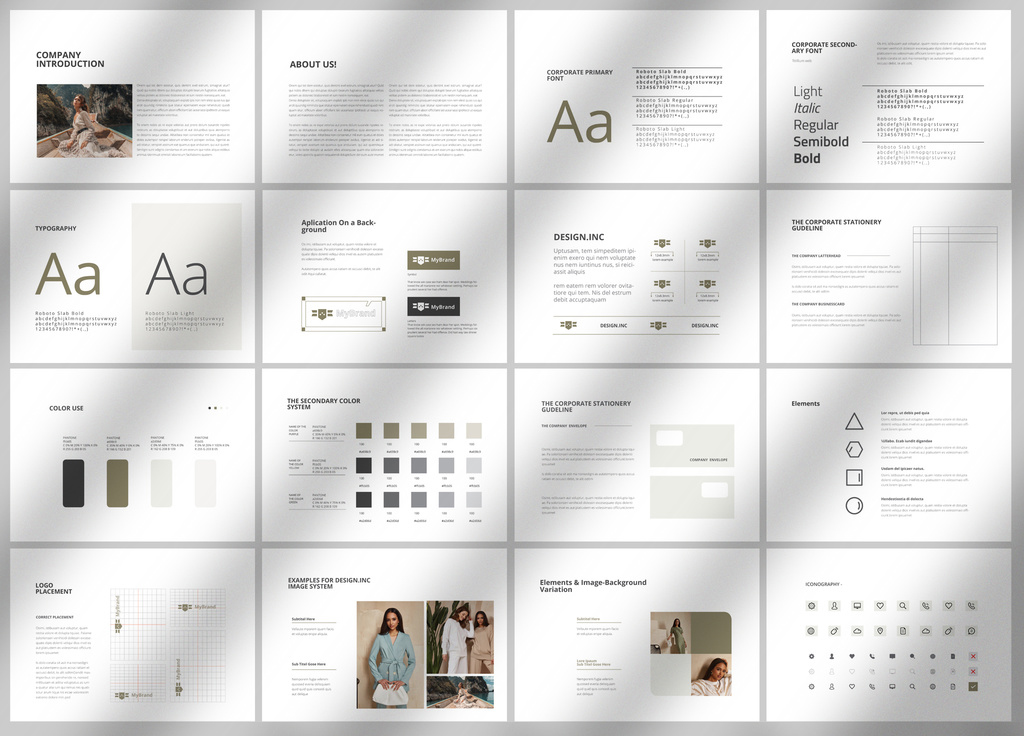
7. Green Triangle Style Brand Guidelines Layout

8. Brand Guidelines Booklet with Blue Accents

9. Brand Manual Layout with Teal Accents
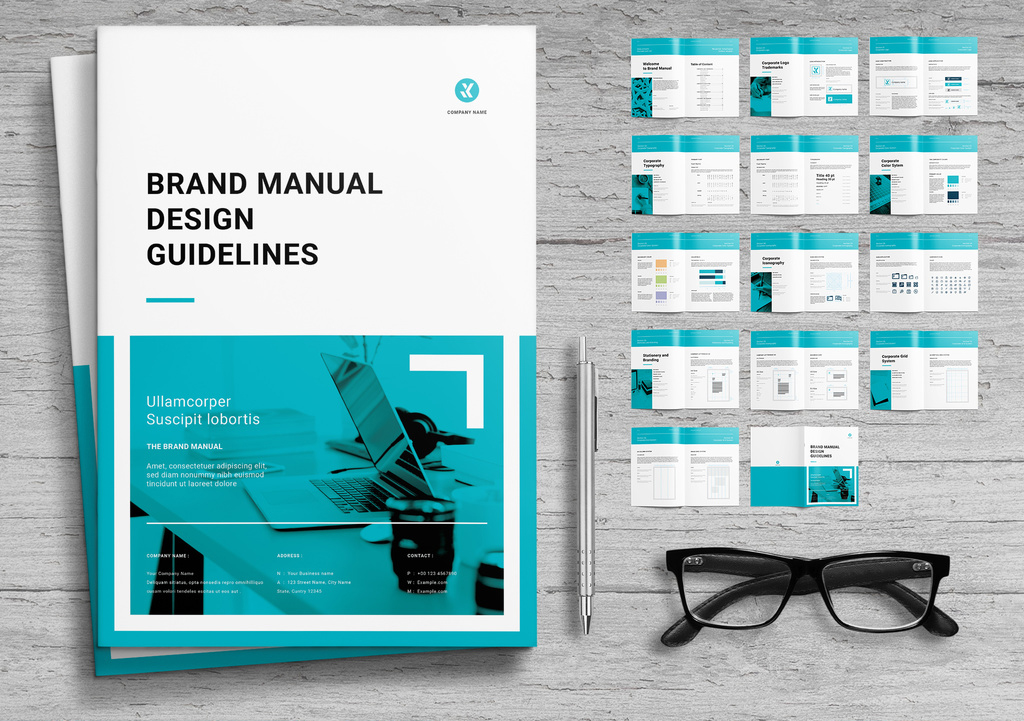
10. Brand Guideline Booklet Layout with Red Accents
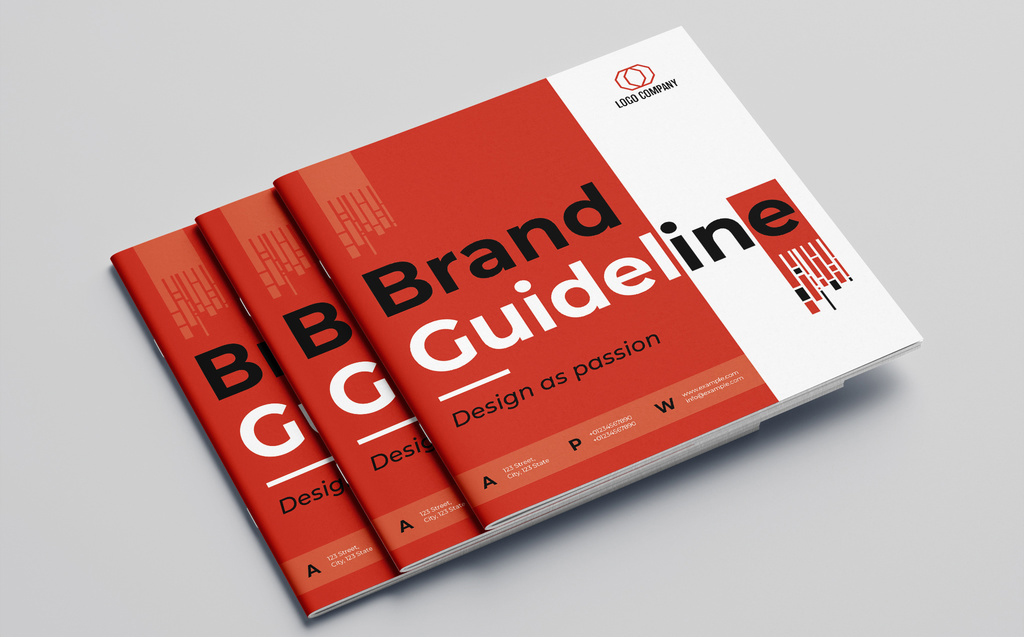
11. Red and White Brand Manual Layout
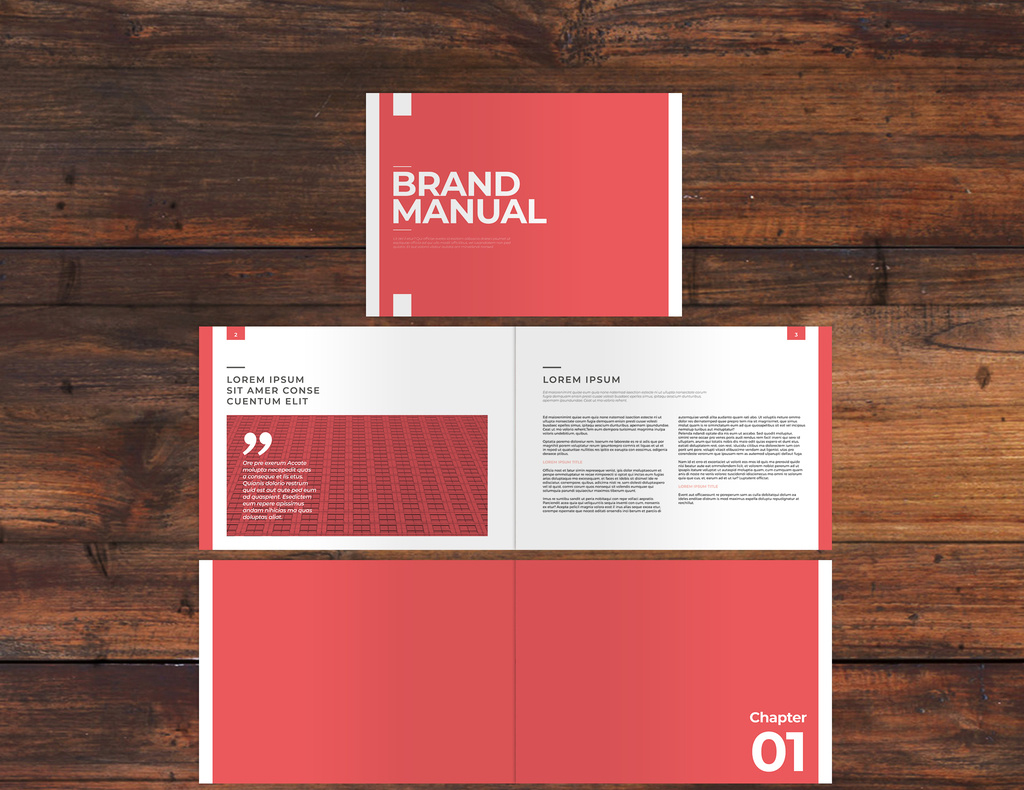
12. Brand Identity Guidelines Brochure Layout
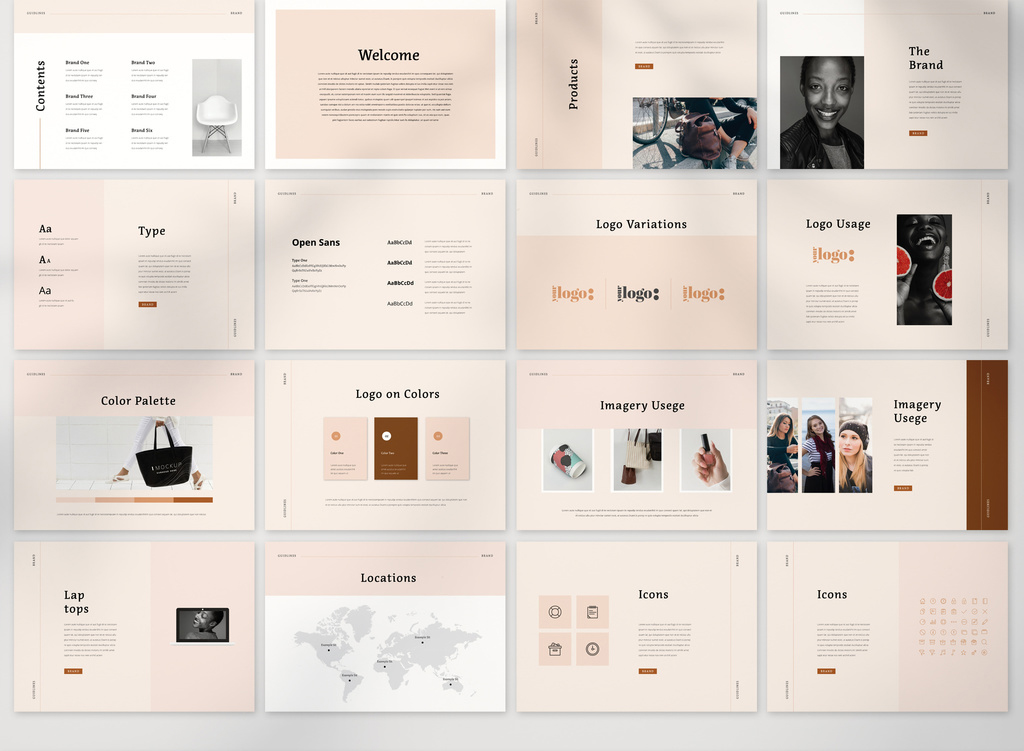
13. Pink and Black Brand Guide Brochure Layout
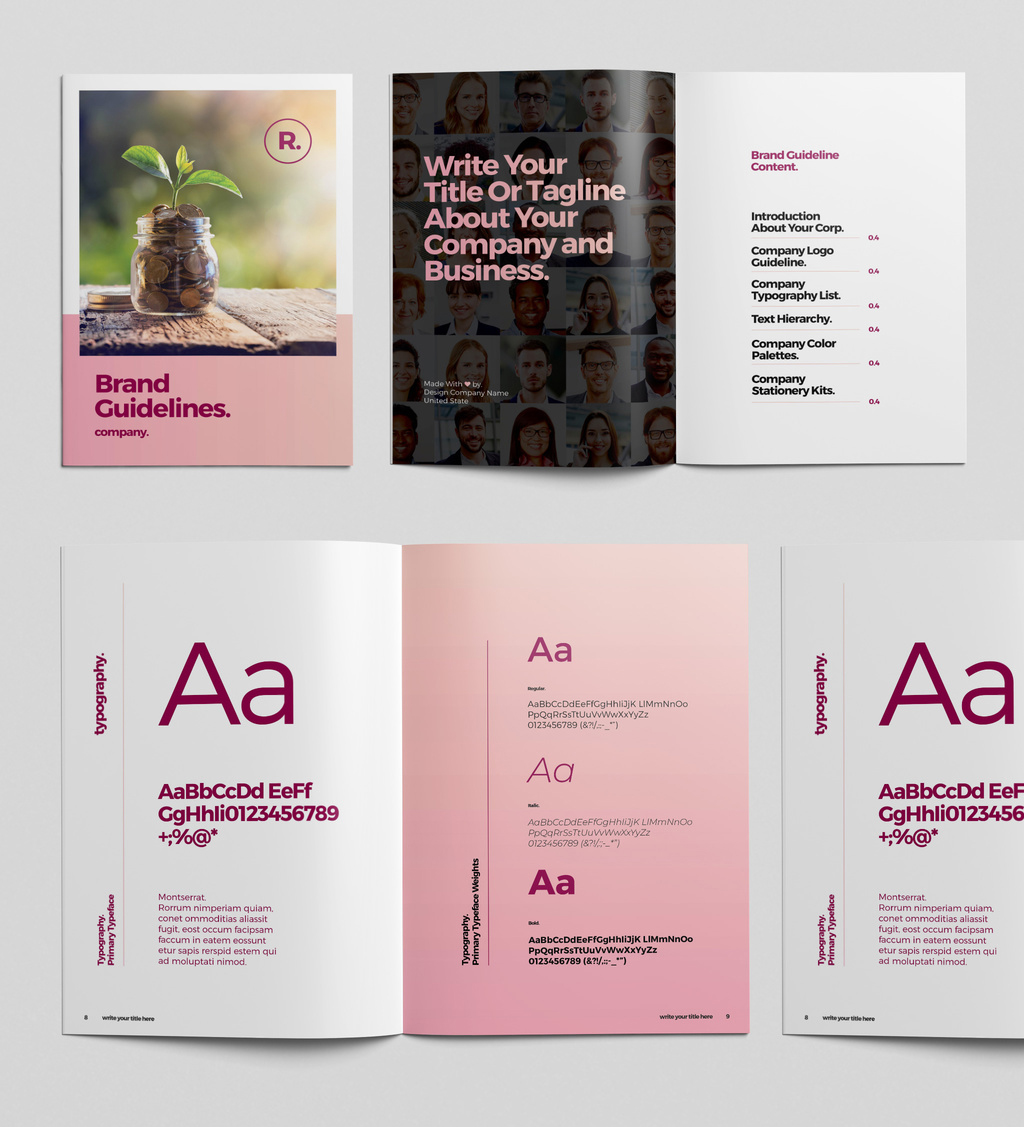
14. Red and White Digital Brand Manual Layout

15. Minimalist Brand Identity Brochure Layout

16. Brand Guide Lines Presentation Layout

17. Brand Style Guide Layout
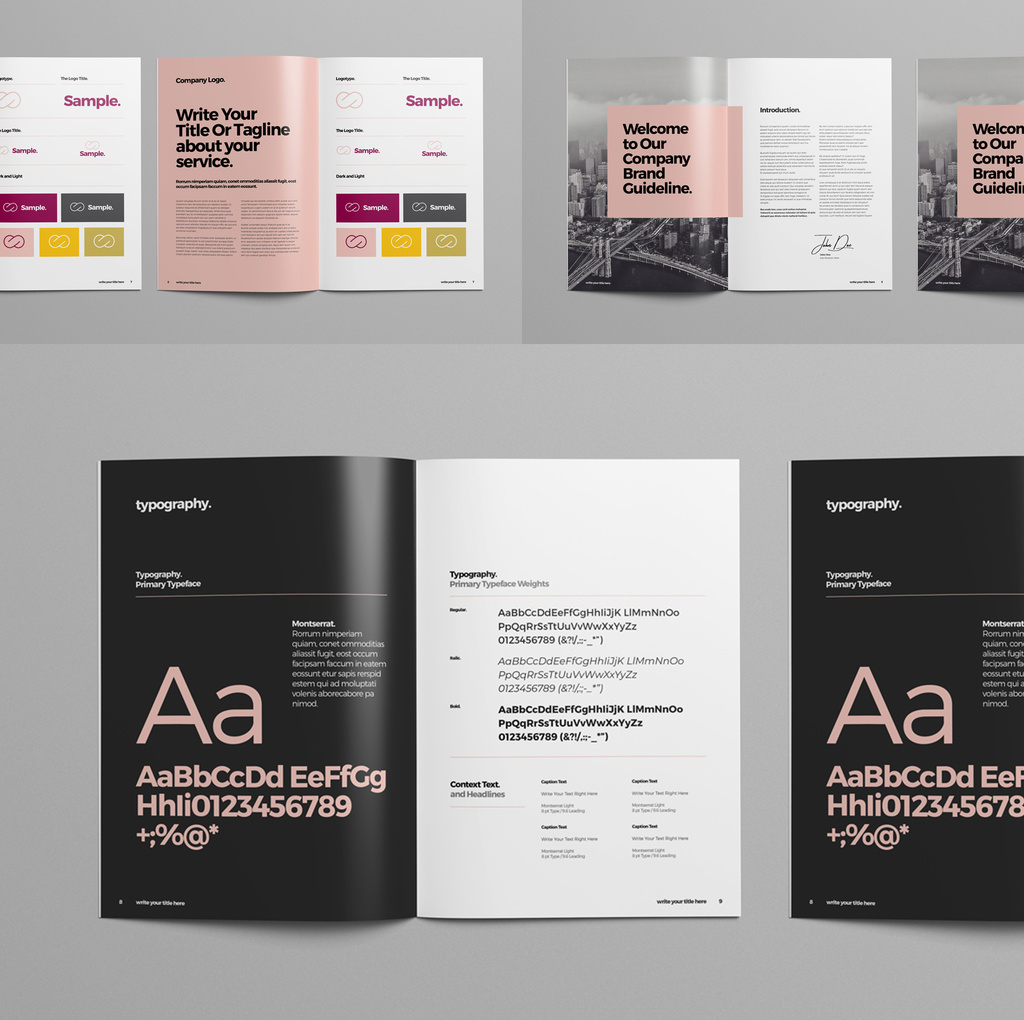
18. Brand Manual Layout
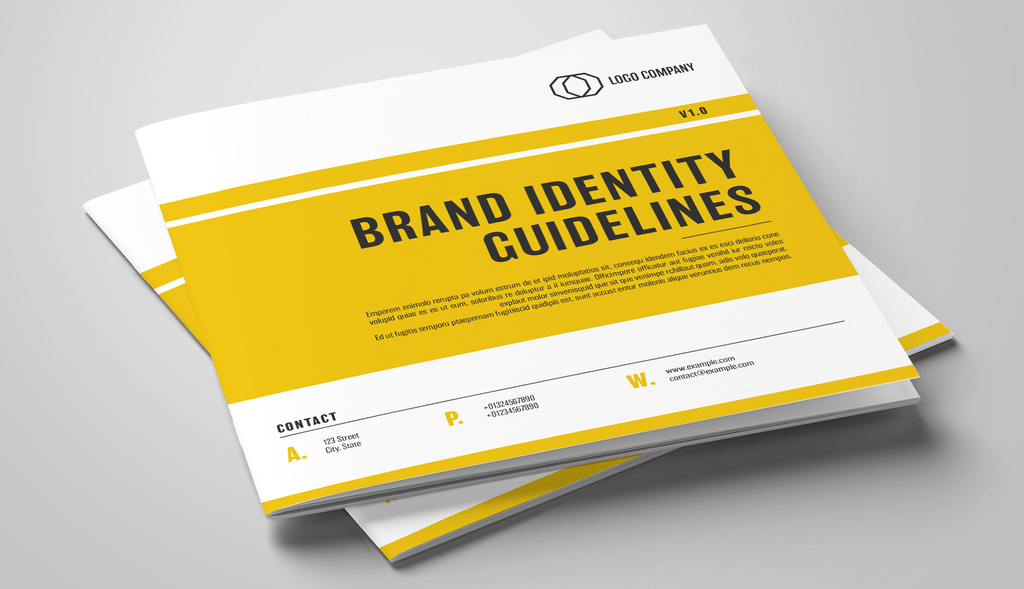
19. Design Moodboard Layout with Blue Accents

20. Brand Manual Layout with Yellow Accents

21. Black and White Brand Guidelines Layout

Black and White Brand Guidelines Layout
22. Brand Style Guide Layout with Yellow Accents
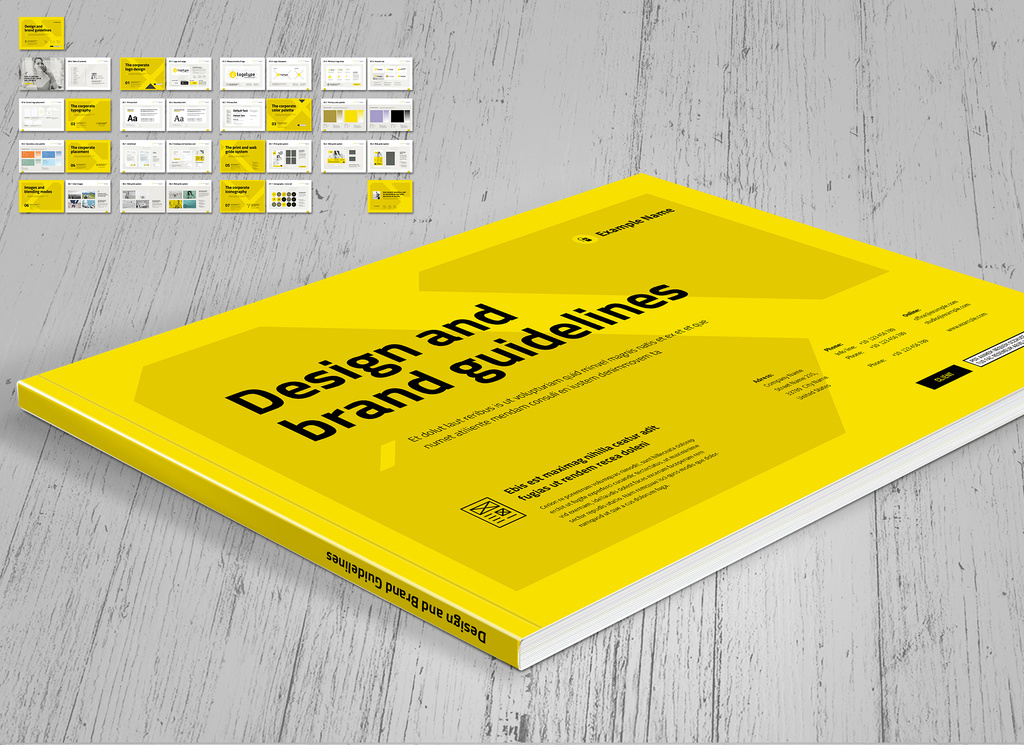
1. Brand Guidelines Manual Layout with Blue Accents
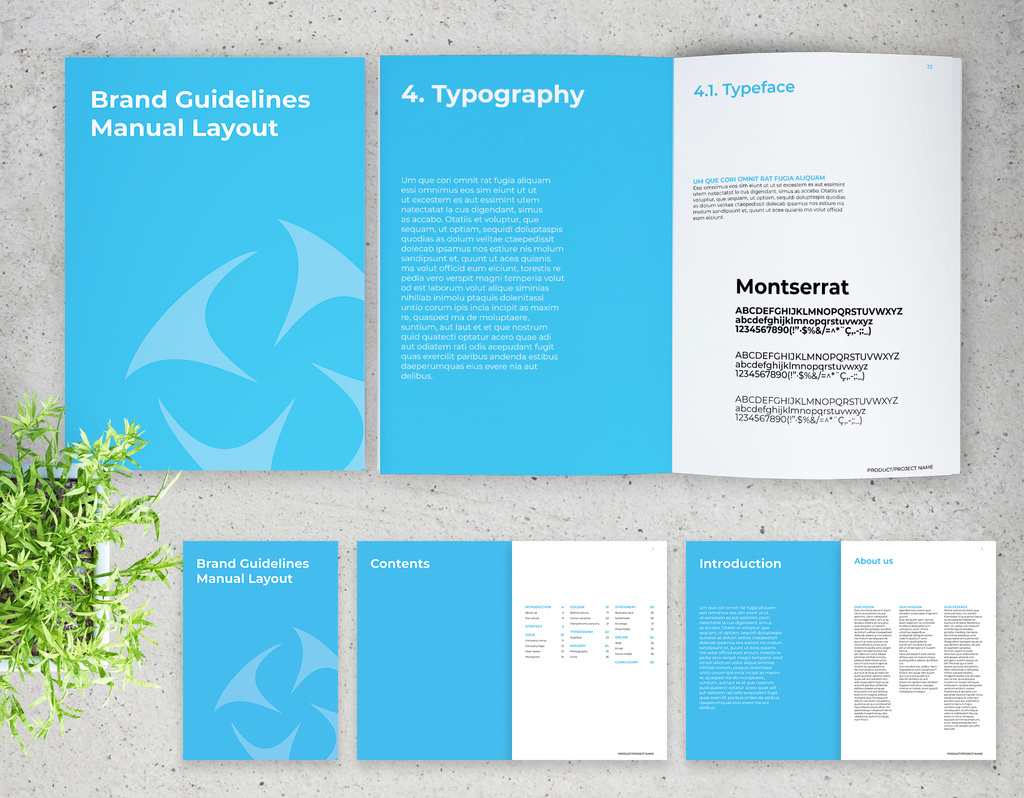
Best Adobe InDesign Brand Guidelines & Manual Templates: Final Thoughts:
That does it for our rundown of the best InDesign brand manuals. With so many great designs to choose from, it's hard to not find one you and your clients will love.
You might have noticed that the above templates come in INDT format. Don't panic yet — the INDT file format is the exact same as the INDD format. In fact, you can save your projects as INDD files with no problems. The only difference is that INDT files always open as untitled projects.
When you're ready to submit everything to your clients, make sure you have your bases covered. To wit, make sure you include the INDD source file of the final design. That way, your clients can make last-minute tweaks if needed. Don't forget about your print-ready PDF file.
As always, leave a comment below about our InDesign brand guideline templates. Also, we're always on the hunt for new creative tools for graphic designers. Don't hesitate to leave your suggestions and ideas below.





